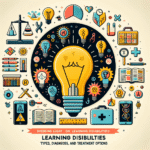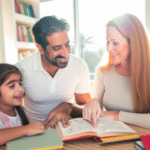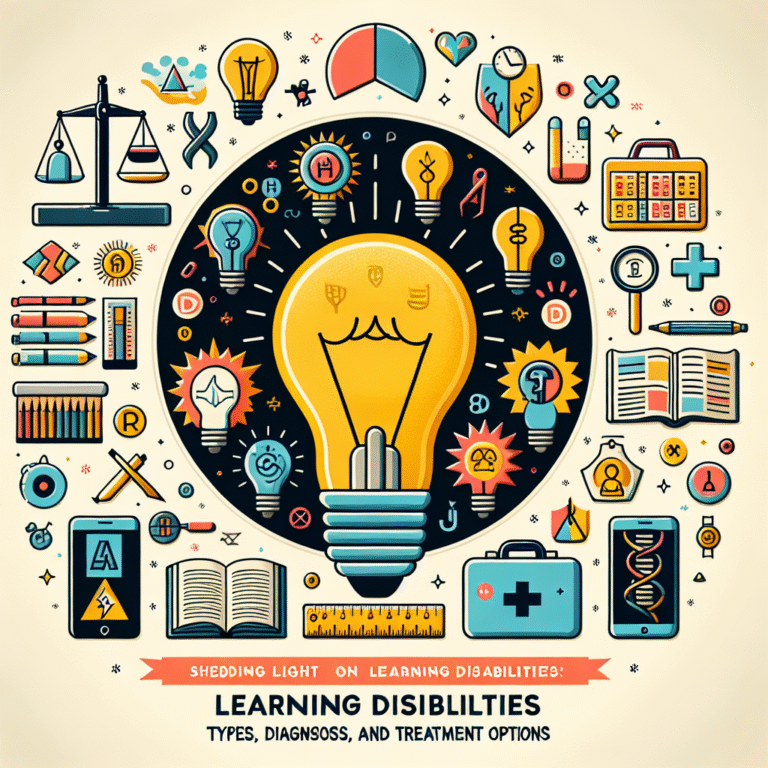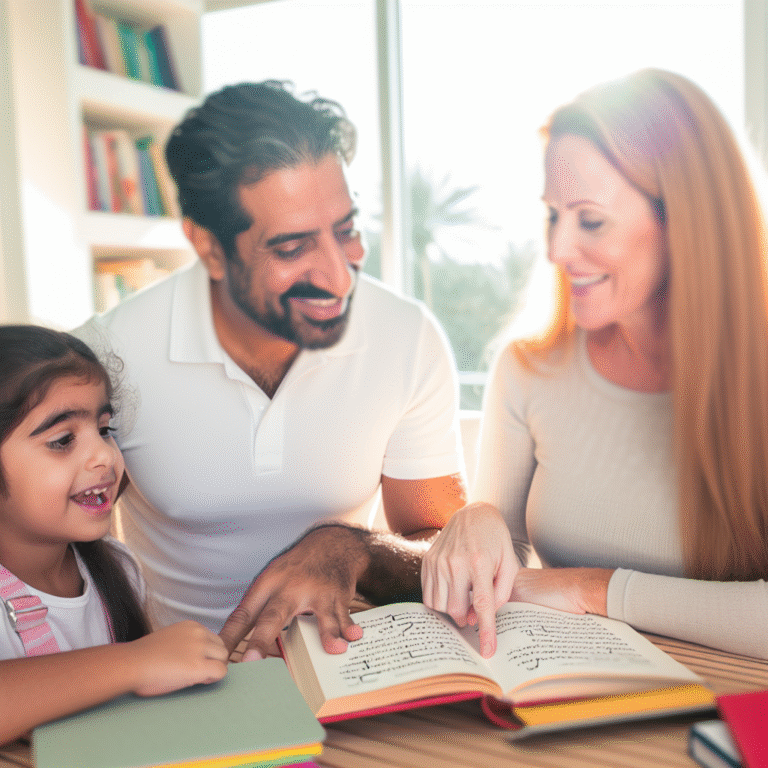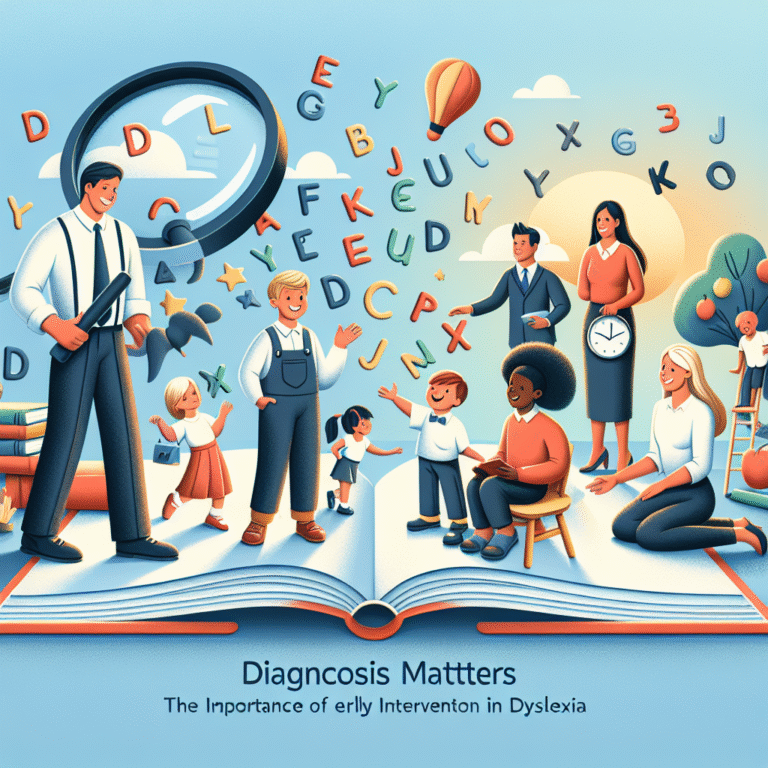Empowering Every Learner: The Ultimate Technology Tools for Supporting Students with Learning Disabilities
Introduction
In an increasingly diverse educational landscape, the challenge of ensuring every child reaches their full potential has never been more paramount. For students with learning disabilities, traditional teaching methods often fall short, leaving them at a disadvantage. However, with the advent of innovative technology, we have the opportunity to bridge the gaps in learning and empower every learner. This article explores the empowering technology tools available that specifically support students with learning disabilities, shedding light on their practical applications, case studies, and actionable insights. By harnessing these tools, educators and caregivers can create inclusive environments where every child thrives.
Understanding Learning Disabilities
Before delving into technology tools, it’s essential to grasp what learning disabilities entail. Learning disabilities can take many forms, including dyslexia, dyscalculia, ADHD, and more. These conditions can affect a student’s ability to read, write, calculate, or pay attention, which may lead to frustration and decreased self-esteem. The key to supporting these learners lies in understanding their unique needs and deploying the right resources.
The Role of Technology in Education
In this digital age, technology implementation in education is no longer a luxury; it’s a necessity. Assistive technology tools have been shown to enhance learning experiences for students with disabilities. From text-to-speech software to interactive learning apps, technology offers new avenues for engagement, comprehension, and skill acquisition.
Empowering Every Learner: Top Technology Tools for Supporting Students with Learning Disabilities
1. Text-to-Speech Software
Text-to-speech (TTS) technology converts written text into spoken words, making reading accessible for students with dyslexia or other reading challenges. Tools such as NaturalReader and Read&Write provide auditory support, helping learners better understand and retain information.
Case Study: Utilizing TTS in the Classroom
In a fifth-grade classroom, a teacher implemented NaturalReader for a student with severe dyslexia. The student initially struggled with traditional reading assignments but found success when the material was read aloud. This technology not only improved comprehension but significantly boosted her confidence in engaging with peers during discussions.
Analysis: This case illustrates the direct benefits of TTS software in facilitating comprehension and promoting participation among students who struggle with traditional reading methods.
2. Interactive Learning Apps
Interactive learning applications are designed to engage students in a dynamic manner. Apps like Khan Academy and Prodigy Math offer customizable learning experiences that adapt to individual needs.
Case Study: Math Mastery with Prodigy
A middle school used Prodigy Math to support a student with dyscalculia. The platform’s game-like interface made learning multiplication and division enjoyable. Over weeks of practice, the student showed marked improvement, transforming anxiety into enthusiasm for math.
Analysis: The adaptive nature of interactive apps allows learners to progress at their own pace, enhancing skills while maintaining motivation.
3. Graphic Organizers
Graphic organizers help students visualize information and structure their thoughts. Tools such as Inspiration and MindMeister enable students to create diagrams, concept maps, and outlines, aiding in both learning and retention.
Case Study: Enhancing Writing Skills with Inspiration
A high school English teacher noticed that a student with ADHD struggled to organize thoughts for essays. Integrating Inspiration into writing assignments allowed the student to create visual maps of his ideas, leading to clearer and more organized writing.
Analysis: Visual aids play a critical role in harnessing the creativity and potential of students who struggle with organization, supporting their ability to express ideas effectively.
4. Speech Recognition Software
For students who find writing challenging, speech recognition tools like Dragon NaturallySpeaking or Google Voice Typing provide an effective alternative. These technologies allow students to speak their thoughts, transforming verbal expression into written text.
Case Study: Overcoming Writing Barriers
A student with severe fine motor skill difficulties used Dragon NaturallySpeaking. Initially hesitant to participate in group projects, he discovered newfound freedom in expressing ideas aloud. His ability to contribute meaningfully increased significantly.
Analysis: Speech recognition software opens doors for students who face physical barriers in traditional writing, enabling full participation in collaborative projects.
5. Mind-Mapping Tools
Mind-mapping tools such as MindMeister and Coggle help students brainstorm and organize ideas visually. These platforms facilitate creative thinking, allowing students to connect concepts and articulate their thoughts more clearly.
Case Study: Improving Idea Organization
A group of students preparing for a history project used MindMeister to brainstorm and outline their ideas. One student with organizational difficulties thrived with this visual aid and took the lead in approaching his classmates, showcasing natural leadership qualities.
Analysis: Mind-mapping tools not only empower individual students but also foster teamwork and collaboration, promoting social skills alongside academic achievement.
6. Virtual Learning Environments
Online platforms like Google Classroom and Edmodo create collaborative spaces for students with learning disabilities. These environments allow for differentiated instruction and provide avenues for communication between teachers and students.
Case Study: Building Community in Online Learning
Transitioning to online learning during the pandemic, a teacher used Google Classroom to create a supportive community for her students. Weekly check-ins and feedback loops provided timely support for students who might have otherwise fallen behind during harsh circumstances.
Analysis: The ability of virtual learning environments to maintain connections and encourage dialogue is crucial for personalizing the educational experience for students with learning disabilities.
Data Insights on Technology in Education
| Technology Tool | Type of Support | Student Progress (Case Studies) |
|---|---|---|
| Text-to-Speech Software | Reading comprehension | Significant improvement noted in engagement and understanding. |
| Interactive Learning Apps | Personalized learning experience | Increased motivation and skill mastery observed. |
| Graphic Organizers | Thought organization | Enhanced writing clarity and coherence reported. |
| Speech Recognition Software | Verbal to written communication | Boosted participation and confidence in group settings. |
| Mind-Mapping Tools | Idea elaboration and connection | Fostered creativity and teamwork. |
| Virtual Learning Environments | Accessible learning community | Consistent support and motivation during remote learning. |
Conclusion
Empowering every learner, particularly those with learning disabilities, requires innovative approaches that recognize individual differences and promote engagement. The technology tools discussed—text-to-speech software, interactive learning apps, graphic organizers, speech recognition software, mind-mapping tools, and virtual learning environments—are all vital resources in this mission. By embracing these tools, educators can create an inclusive educational environment where every student has the opportunity to succeed.
As we move forward, it’s crucial for parents, educators, and policymakers to prioritize technology that supports all learners. By staying informed and advocating for accessible resources, we can ensure that every learner, regardless of challenges, has a pathway to success.
FAQs
1. What are learning disabilities?
Learning disabilities refer to a range of disorders that affect how individuals process information and engage with learning. Common types include dyslexia, dyscalculia, and ADHD.
2. How can technology benefit students with learning disabilities?
Technology provides versatile tools that cater to diverse learning needs, enhance independence, foster engagement, and improve understanding by supporting various learning styles.
3. Are there free resources available for supporting students with learning disabilities?
Yes, platforms like Khan Academy, Google Classroom, and many TTS applications offer free resources that can significantly aid learners with disabilities.
4. What role do parents play in supporting their child’s learning disability?
Parents can advocate for their child’s needs, explore available resources, communicate with educators, and provide emotional support to boost their child’s confidence and motivation.
5. How do I know which technology tool is right for my child?
Assess your child’s specific needs and preferences. Consult with educators, specialists, and conduct trials of different tools to find the most effective fit.
6. Can technology completely replace traditional teaching methods?
While technology is a powerful addition to traditional teaching methods, it should complement rather than replace direct interactions, tailored instruction, and social learning experiences.
By harnessing the wealth of available technology tools, we can truly empower every learner, dismantling the barriers to education and ensuring that each student has the opportunity to shine.