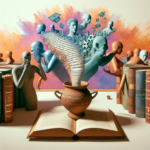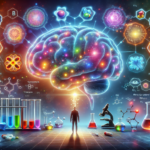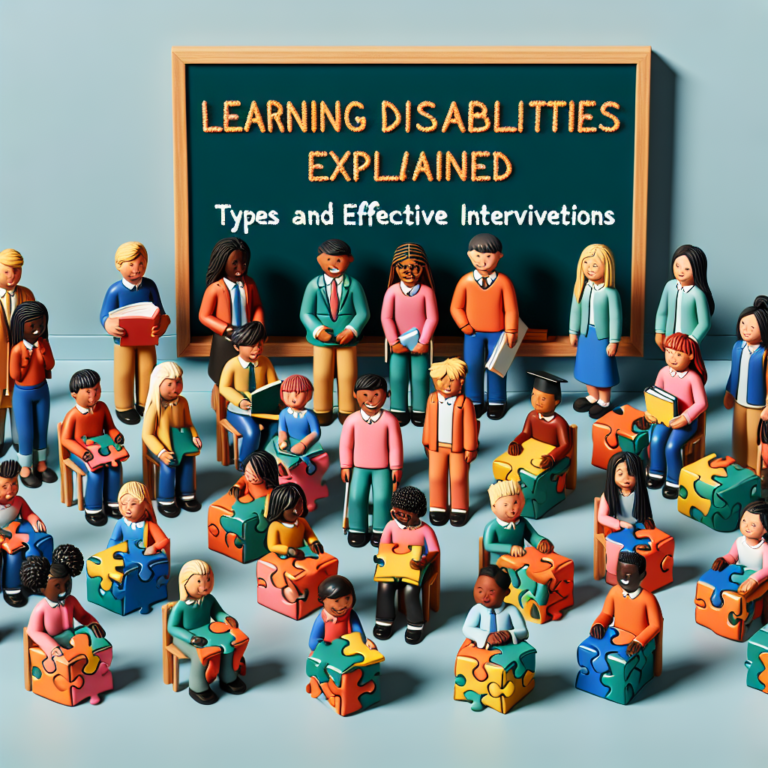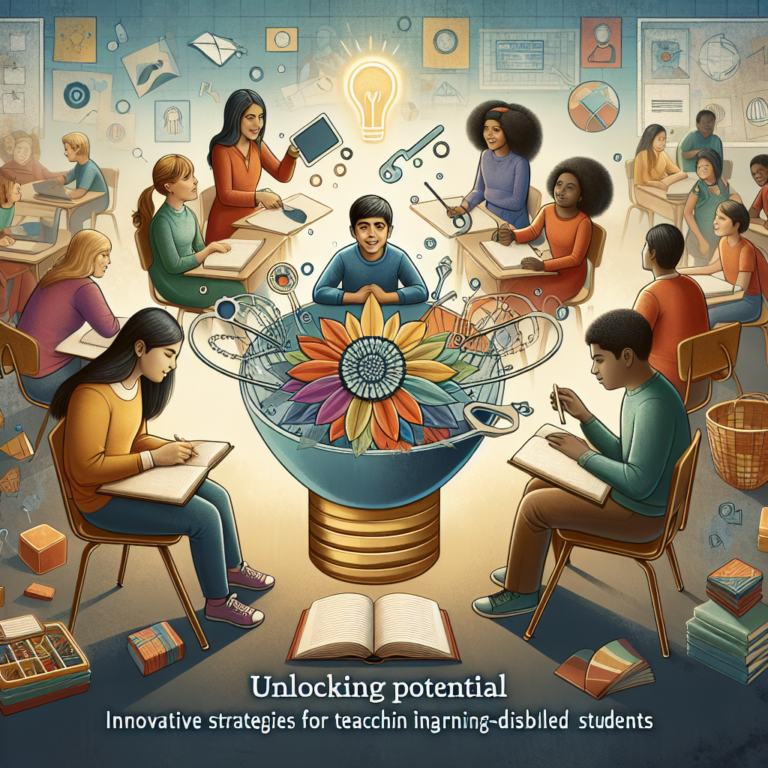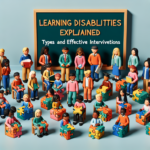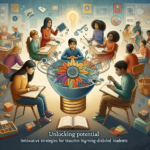Tech That Helps: Essential Tools for Educators Supporting Students with Learning Challenges
Introduction: Opening Doors to Every Learner
Education is a powerful tool, but not all students learn in the same way. For those with learning challenges, traditional methods can often feel like insurmountable obstacles. Fortunately, the evolution of technology brings hope and innovation to the forefront, offering creative solutions tailored to diverse learning needs. This article, titled Tech That Helps: Essential Tools for Educators Supporting Students with Learning Challenges, will explore the transformative technology that empowers educators and supports students in overcoming their unique challenges.
With the right tools, educators can cultivate an inclusive learning environment where every student has the opportunity to thrive. Through case studies, actionable insights, and a guide to indispensable tools, this article aims to uplift and inform educators dedicated to fostering student success.
Understanding Learning Challenges
Before diving into the tools available, it’s essential to understand what learning challenges entail. Learning difficulties can vary widely, including dyslexia, ADHD, autism spectrum disorders, and more. Each condition comes with its unique set of hurdles, impacting how students process information, engage with materials, and participate in classroom activities.
The Importance of Inclusive Education
Inclusive education ensures that all students have equal access to learning. According to the National Center for Learning Disabilities, approximately 1 in 5 students in the United States experiences some form of learning challenge. This statistic emphasizes the urgent need for educational strategies and tools that accommodate diverse learning styles.
Essential Tools for Educators
1. Assistive Technology: Bridging the Gap
Assistive technology (AT) encompasses a wide range of tools designed to aid students with learning difficulties. From text-to-speech software to communication devices, AT empowers students to overcome barriers and engage with their education actively.
Case Study: The Inclusion of Text-to-Speech Software
In a middle school in San Diego, educators integrated text-to-speech software for students with dyslexia. One student, Jason, had struggled to keep pace with reading assignments. After using text-to-speech tools, Jason’s comprehension improved significantly, allowing him to participate in classroom discussions with newfound confidence. This case illustrates how AT can make challenging content accessible and engaging, exemplifying Tech That Helps: Essential Tools for Educators Supporting Students with Learning Challenges.
Analysis: Jason’s experience underscores the transformative power of AT. By providing students with alternative means for engaging with content, educators can significantly enhance learning outcomes.
2. Interactive Learning Platforms
Interactive learning platforms offer a dynamic approach to education, engaging students through gamification, multimedia presentations, and personalized learning experiences. Tools like Kahoot! and Quizlet enhance motivation while accommodating various learning styles.
Table: Popular Interactive Learning Platforms
| Platform | Key Features | Best For |
|---|---|---|
| Kahoot! | Game-based quizzes, team competitions | Engaging group learning |
| Quizlet | Flashcards, games, and customizable study sets | Memorization and revision |
| Nearpod | Interactive lessons with real-time feedback | Immersive, guided learning |
3. Visual Learning Aids
Visual aids, such as infographics, videos, and diagrams, cater to visual learners and can clarify complex concepts. Tools like Canva and Prezi allow educators to create engaging instructional materials that resonate with students.
Case Study: Using Visual Aids in Mathematics
At a high school in Florida, a teacher implemented Canva to develop visual representations of algebraic concepts. Students with ADHD benefited from seeing their math problems illustrated, allowing them to grasp the material more quickly. This approach not only improved understanding but also made lessons more enjoyable.
Analysis: The implementation of visual aids highlights an effective strategy within Tech That Helps: Essential Tools for Educators Supporting Students with Learning Challenges. By catering to various learning styles, educators can foster greater engagement and understanding.
4. Online Collaboration Tools
Platforms like Google Classroom and Microsoft Teams facilitate collaboration and communication among students and teachers. These tools allow for shared assignments and discussions, benefiting students with social learning challenges.
Case Study: Google Classroom in Action
A group of educators in Chicago adopted Google Classroom for managing assignments and facilitating peer collaboration. One student, Anne, who previously struggled with social anxiety, found comfort in contributing to group discussions through written comments rather than face-to-face interactions. This shift encouraged her to participate more fully in class activities.
Analysis: Anne’s experience showcases how online collaboration tools can create a supportive environment for students with social challenges. This accessibility is vital to fostering inclusion within the classroom.
Building a Tech-Integrated Classroom
1. Teacher Training and Professional Development
The effectiveness of technology in supporting students with learning challenges is contingent upon educators being well-trained in utilizing these tools. Schools must invest in ongoing professional development to ensure teachers feel confident in integrating technology into their classrooms.
2. Student-Centered Approaches
Focusing on student-centered learning is key to creating an environment where technology thrives. By involving students in the decision-making process regarding the tools they use, educators can foster independence and ownership over their learning.
3. Assessment and Feedback
Ongoing assessment and personalized feedback are crucial components of using technology effectively. Utilizing data analytics tools can help identify gaps in students’ understanding and tailor instruction accordingly.
Table: Essential Elements of a Tech-Integrated Classroom
| Element | Description |
|---|---|
| Technology Training | Comprehensive training for educators |
| Student Involvement | Opportunities for students to choose tools |
| Data-Driven Assessment | Use of analytics for personalized instruction |
Conclusion: Empowering Educators and Students
In exploring Tech That Helps: Essential Tools for Educators Supporting Students with Learning Challenges, it’s clear that technology fosters an inclusive, supportive learning environment where all students can succeed. By leveraging assistive technologies, interactive platforms, and visual aids, educators can cultivate a rich educational experience tailored to diverse needs.
In our ever-evolving educational landscape, educators have the potential to become champions of inclusivity and equity for all students. Embrace technology with open arms, and inspire the students in your care to thrive!
FAQs
1. What is assistive technology, and how does it help students with learning challenges?
Assistive technology refers to any device or tool that aids individuals with disabilities in completing tasks. In education, it helps students with learning challenges access materials, engage in learning activities, and increase independence.
2. How can I choose the right tools for my classroom?
Consider the unique needs of your students, their learning styles, and your instructional goals. Pilot different tools to see which resonates best with your learners and enhances their educational experience.
3. Are there grants available for schools to acquire assistive technology?
Yes, various grants and funding opportunities exist for educational institutions to purchase assistive technology. Organizations like the U.S. Department of Education and non-profit foundations often provide resources to support schools in these endeavors.
4. How can I effectively integrate technology into my lessons?
Start small by incorporating a single tool into one lesson. Gradually expand your tech integration as you become more comfortable and as students embrace the changes.
5. What role do parents play in supporting their children’s use of technology?
Parents can play a pivotal role by advocating for their child’s needs, communicating with educators, and exploring technology options at home that reinforce what is learned in school.
6. Can technology completely replace traditional teaching methods?
While technology can significantly enhance learning, it should complement traditional methods rather than replace them. A balanced approach that utilizes both technology and direct instruction is most beneficial for students.
By inspiring educators with the potential of Tech That Helps: Essential Tools for Educators Supporting Students with Learning Challenges, this article invites a shift towards a future where every learner’s needs are recognized and supported. Your journey in transforming education begins now—embrace technology and witness its positive impact on your students.