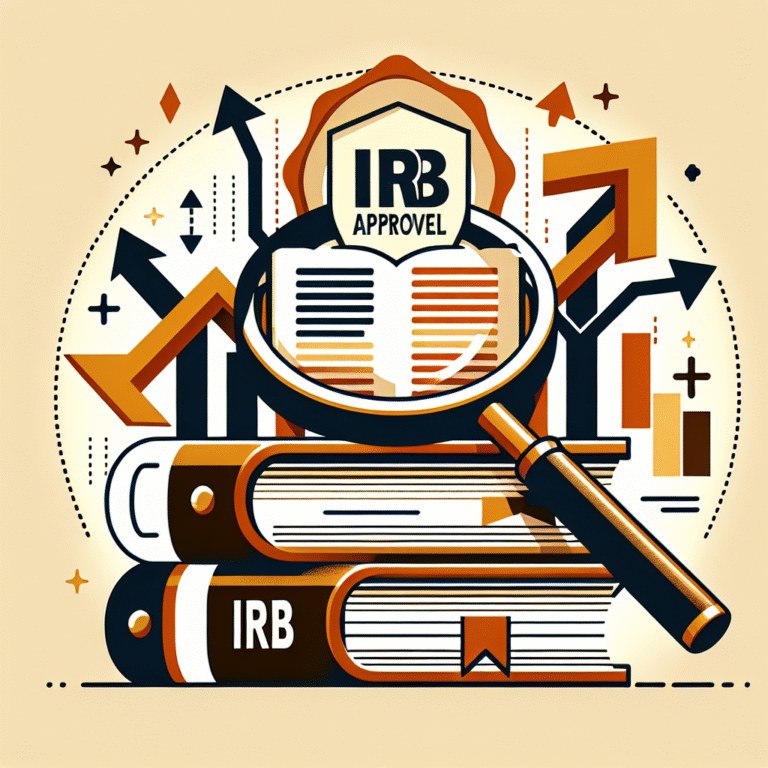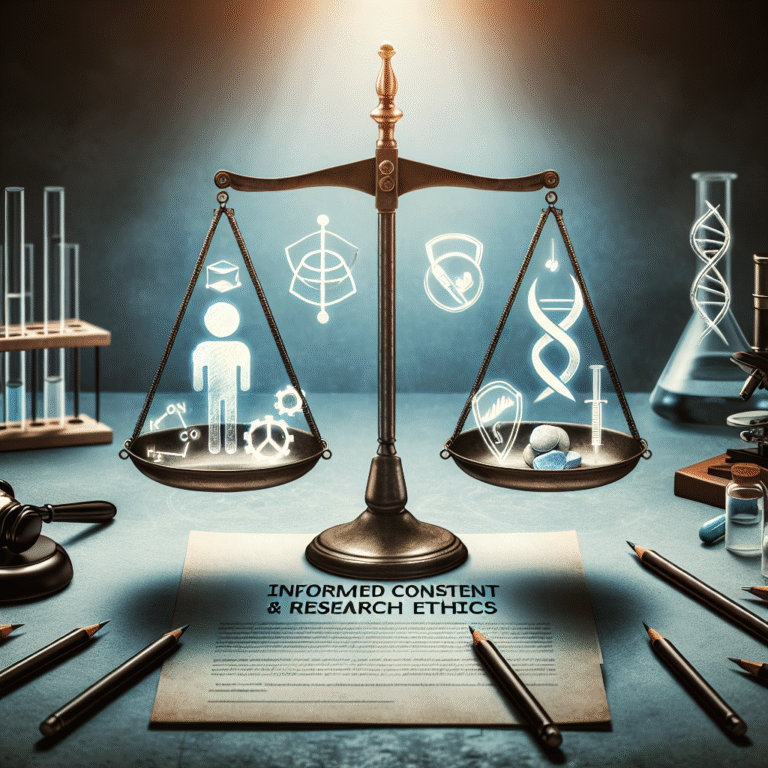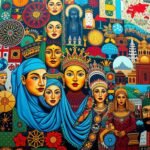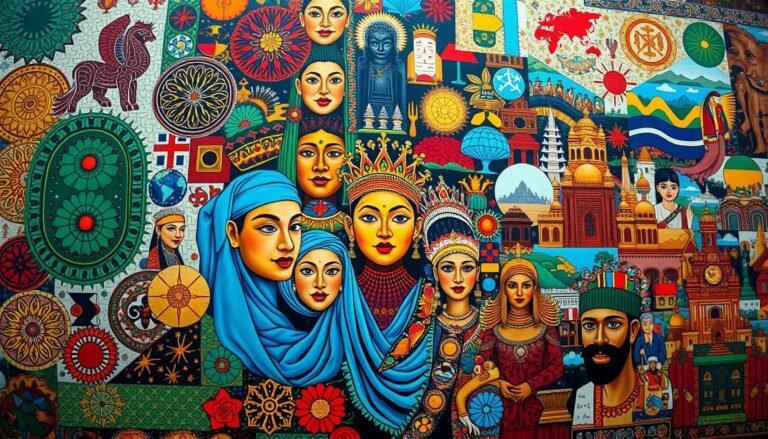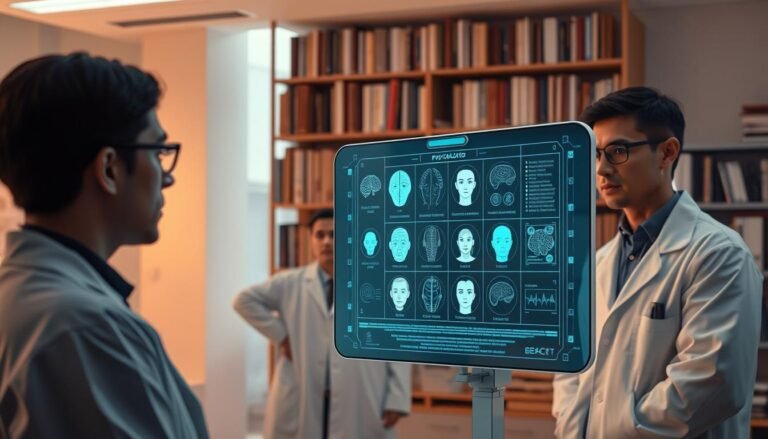Introduction
Starting your programming journey can feel like stepping into a new world: exhilarating yet daunting. One of the first concepts every programmer encounters is variables. These fundamental building blocks of code serve to store and manipulate data, making them essential for creating any program. However, a common hurdle for budding developers is mastering the intricacies of variables. In this article, we will explore Common Mistakes with Variables and How to Avoid Them—essential tips that will help you streamline your coding efforts and improve your programming skills.
Understanding Variables
Before diving into the common mistakes, let’s take a moment to understand what variables are and why they are crucial. A variable is essentially a symbolic name for a storage location in your program. They allow you to hold data that can be changed throughout the execution of the program.
The Importance of Proper Variable Use
When used correctly, variables can greatly enhance the readability and functionality of your code. Conversely, misuse can lead to bugs, unexpected outcomes, and a general feeling of frustration. This realization leads us to our primary mission: identifying common mistakes and understanding how to avoid them.
Common Mistakes with Variables
1. Using Misleading Variable Names
One of the most common mistakes new programmers make is choosing vague or misleading names for their variables. Instead of using descriptive names, beginners often go for single letters or cryptic abbreviations.
Example Case Study:
Consider a simple program meant to calculate the total price of items in a cart.
python
x = 5
y = 10
z = x + y
What do x, y, and z represent? The lack of clarity can make it nearly impossible for someone else—or even yourself later— to understand the code.
How to Avoid This Mistake
- Choose descriptive names: Use words that clearly describe the data contained within the variable. In the previous example, replace
x,y, andzwithitemPrice,taxRate, andtotalPrice.
python
itemPrice = 5
taxRate = 10
totalPrice = itemPrice + taxRate
2. Ignoring Scope
Variable scope refers to the accessibility of a variable within the code. A common mistake is not understanding local and global scope.
Example Case Study:
In Python, a variable defined inside a function is not accessible outside that function. Let’s examine this code:
python
def calculateDiscount():
discount = 0.15 # Local variable
calculateDiscount()
print(discount) # This will raise an error
How to Avoid This Mistake
- Understand developer-defined scope: Be mindful of where you define a variable. If you need to access it across different functions, consider defining it in a broader scope.
3. Reassigning Variable Types
Languages like JavaScript allow variable types to change dynamically. However, switching types unexpectedly can lead to confusion and bugs.
Example Case Study:
javascript
let value = 20; // Number
value = "Hello"; // Now a String
While this might be allowed, it could lead to unexpected behavior later on in the program.
How to Avoid This Mistake
- Use consistent types: Stick to one type unless absolutely necessary to change. If you expect a variable to hold a string, don’t reassign it to a number.
4. Forgetting to Initialize Variables
Uninitialized variables can cause run-time errors or undefined behavior in your program.
Example Case Study:
python
def multiply():
result = a * 2 # If ‘a’ is not initialized
How to Avoid This Mistake
- Initialize all variables: Always assign a value to your variable before use.
5. Not Using Constants Where Appropriate
A common mistake is treating constants as variables. This can lead to unintentional modifications that break the program.
Example Case Study:
python
PI = 3.14
PI = 3.14159 # Unintentional change
How to Avoid This Mistake
- Use constants: In languages that support it, mark variables as constants to prevent them from being altered after their initial assignment:
python
const PI = 3.14;
// or in Python:
PI = 3.14
Additional Tips for Effective Variable Management
6. Commenting on Your Variables
While descriptive names reduce the need for comments, adding comments can enhance clarity. This is especially important for complex calculations or when using a non-obvious algorithm.
7. Keeping a Consistent Naming Convention
Adhering to a naming convention helps in maintaining code readability. Whether you opt for camelCase, snake_case, or PascalCase, consistency is key.
8. Using Data Structures When Necessary
Sometimes, a single variable won’t cut it—especially when dealing with multiple related data points. Arrays, lists, or objects can often store and group data effectively.
9. Debugging Tools
Using debugging tools can help catch variable-related errors early. Tools like breakpoints and variable watchers can be invaluable during the development process.
10. Code Reviews
Engaging in peer code reviews fosters a collaborative learning environment where mistakes can be identified and corrected collectively.
Conclusion
In conclusion, mastering the art of variable management is a critical step in becoming a proficient programmer. Common Mistakes with Variables and How to Avoid Them can significantly impact not only your code’s performance but also your ability to collaborate with others. By choosing descriptive names, understanding scope, being mindful of type reassignment, initializing your variables, and using constants properly, you’re setting yourself up for success.
Remember, the journey of programming is a continuous learning experience. With these tips in your toolkit, you’re better prepared to avoid common pitfalls and write code that is clean, efficient, and easy to read.
FAQs
1. What are variables?
Variables are storage locations in programming that allow you to hold data that can be used and manipulated throughout the execution of a program.
2. Why is variable naming important?
Proper variable naming enhances code readability and maintainability, making it easier for you and others to understand your code.
3. What is scope in programming?
Scope refers to the visibility of a variable in different parts of your program. Local variables are used within a function, while global variables can be accessed from anywhere.
4. How can I avoid bugs related to variables?
Practicing good variable management, such as using descriptive names, initializing variables, and understanding scope, can help minimize bugs related to variables.
5. What is a constant?
A constant is a special type of variable whose value remains unchanged throughout the execution of a program.
By being aware of these Common Mistakes with Variables and How to Avoid Them: Tips for New Programmers, you can navigate the world of programming with greater confidence and skill. Happy coding!