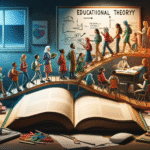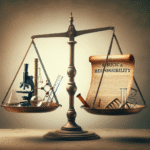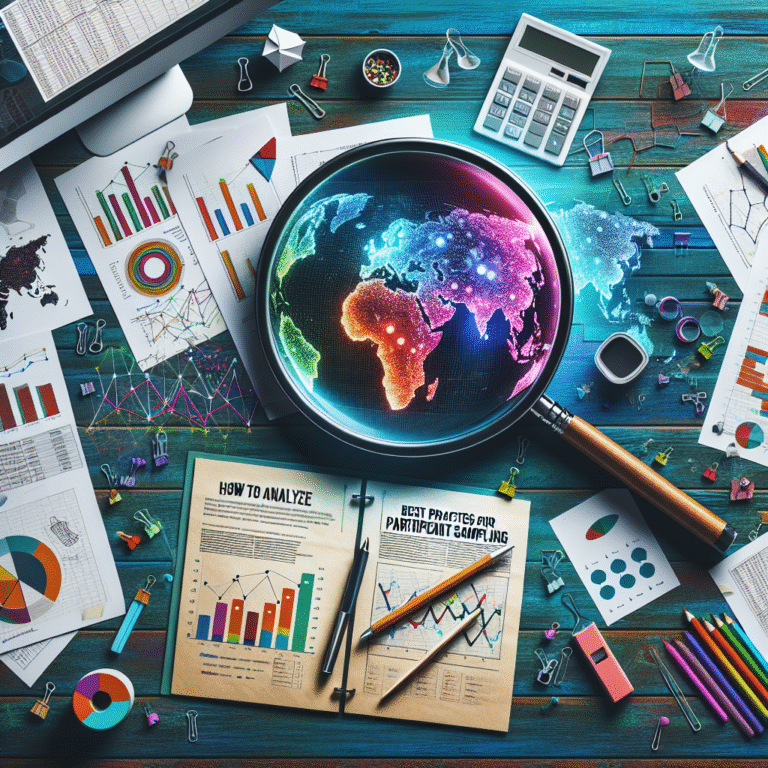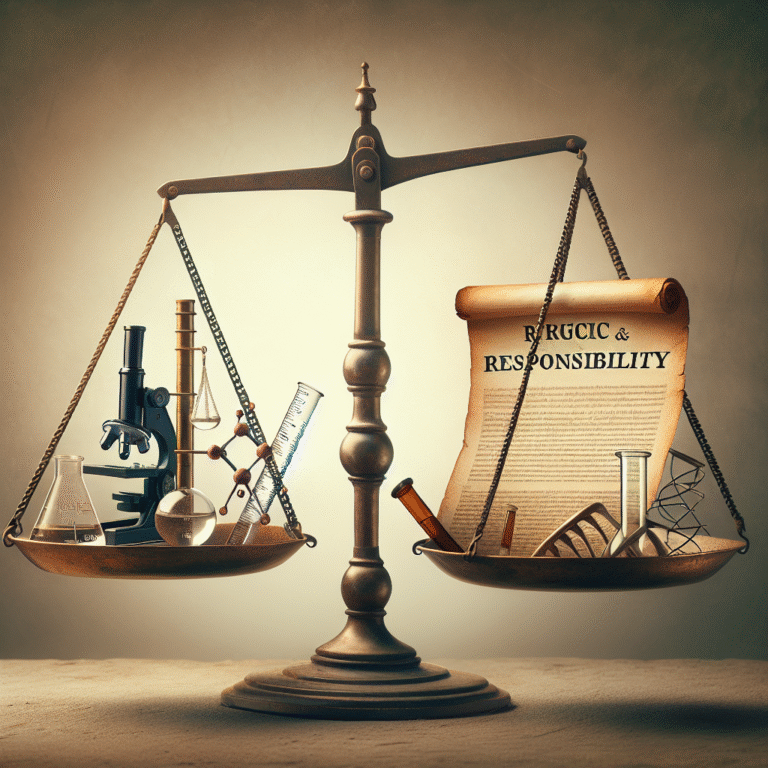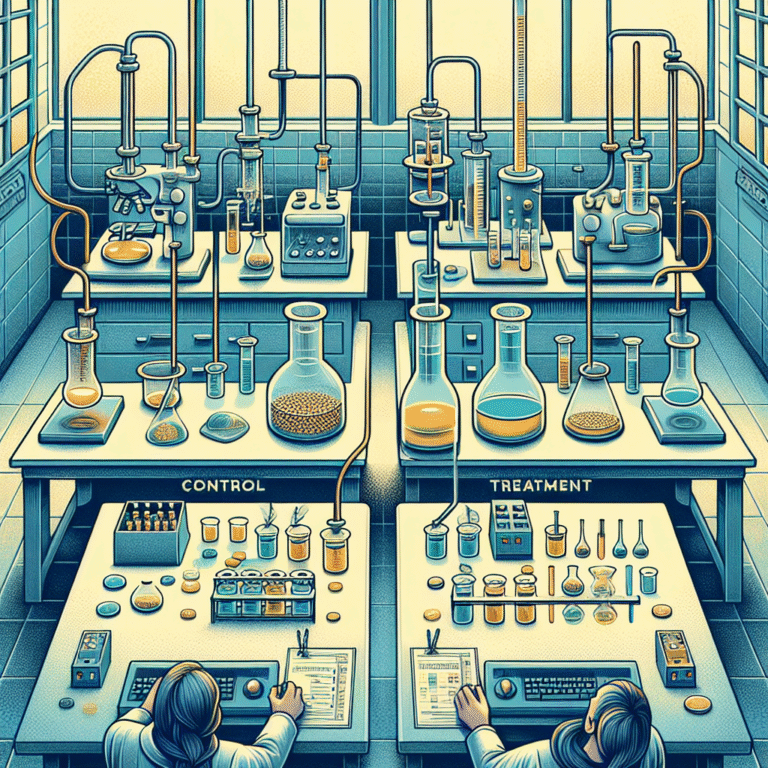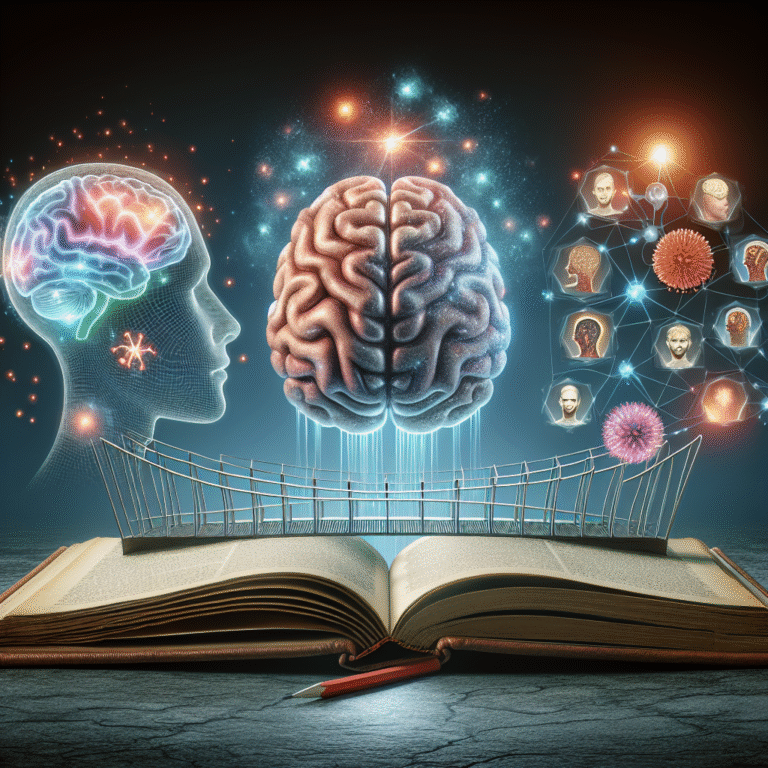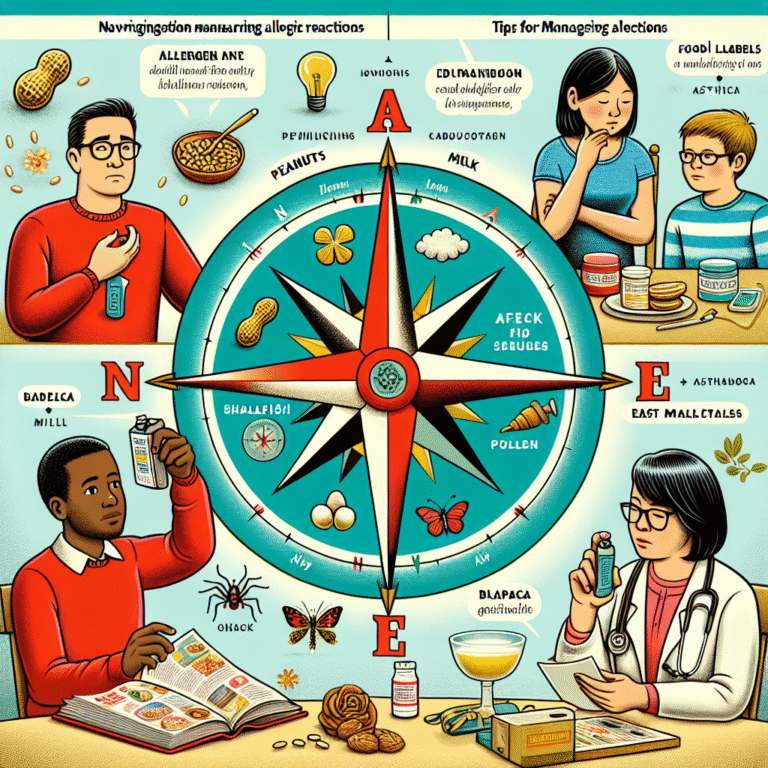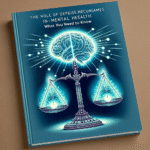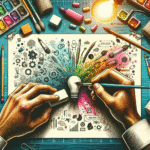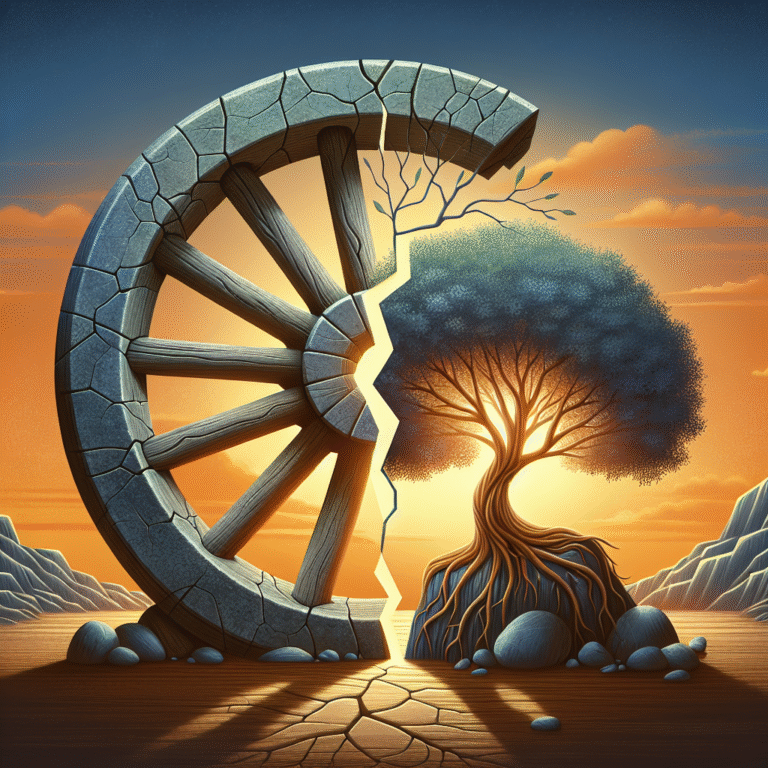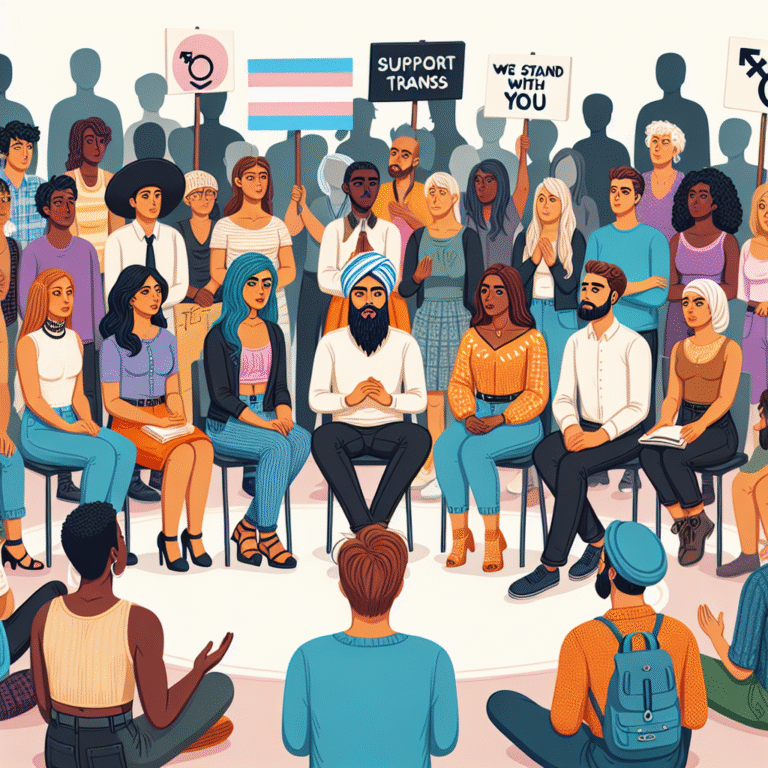Introduction
In today’s data-driven world, the ability to analyze data has become an essential skill across various industries. Whether you’re a budding entrepreneur, a marketing professional, or simply someone passionate about unlocking insights hidden within numbers, understanding data analysis is crucial. This comprehensive guide, "Data Analysis for Beginners: Essential Tools and Techniques," aims to equip you with the fundamental tools and methodologies you need to embark on your data analysis journey.
Imagine having the power to turn raw data into powerful narratives that can influence decisions, drive strategies, and create innovations. With the right set of tools and techniques, you can not only recognize patterns but also forecast future trends. Let’s dive deep into these essentials!
Understanding Data Analysis
What is Data Analysis?
At its core, data analysis involves collecting, inspecting, cleansing, transforming, and modeling data to discover useful information, inform conclusions, and support decision-making. For beginners, grasping this concept is vital, as it lays the groundwork for mastering the subsequent tools and techniques.
Why is Data Analysis Important?
Data analysis allows businesses to make informed decisions rather than relying on gut feelings. Consider the following scenarios:
- A retailer analyzing customer purchase data can tailor marketing strategies to boost sales.
- A non-profit organization can assess its outreach efforts to optimize resource allocation.
Common Types of Data Analysis
- Descriptive Analysis: Summarizes past data to understand what has happened.
- Diagnostic Analysis: Aims to find reasons behind past outcomes.
- Predictive Analysis: Uses historical data to forecast future outcomes.
- Prescriptive Analysis: Suggests actions based on predictions.
Essential Data Analysis Tools for Beginners
1. Microsoft Excel
Overview: Excel remains one of the most accessible tools for data analysis, especially for beginners.
- Key Features:
- PivotTables for summarizing data
- Basic functions like SUM, AVERAGE, and VLOOKUP
- Charts for visual representation
Case Study: A small business used Excel to analyze sales data over a quarter, discovering that weekends yielded higher sales. This insight led to targeted promotions during weekends, increasing overall revenue by 20%.
| Excel Feature | Benefit | Use Case |
|---|---|---|
| PivotTables | Summarize large data sets | Financial analysis |
| Charts | Visualize data trends | Marketing reports |
| Functions | Perform calculations easily | Budget tracking |
2. Google Analytics
Overview: For anyone involved in online business or marketing, Google Analytics provides crucial insights into web traffic and user behavior.
- Key Features:
- Audience demographics
- Traffic sources
- Conversion tracking
Case Study: An e-commerce site utilized Google Analytics to identify a high drop-off rate on its checkout page, leading to the implementation of changes that increased conversion rates by 15%.
3. R and Python
Overview: Both R and Python are open-source programming languages that provide powerful capabilities for more advanced data analysis.
- Key Features:
- R is known for statistical analysis.
- Python offers extensive libraries like Pandas and Matplotlib for data manipulation and visualization.
Case Study: A research team used Python to analyze large datasets from climate studies, leading to critical insights into environmental trends that informed policy recommendations.
4. Tableau
Overview: Tableau is a data visualization tool that helps turn complex data into actionable insights through interactive dashboards.
- Key Features:
- Real-time data analysis
- Various types of visualizations
- User-friendly interface
Case Study: A healthcare provider implemented Tableau to visualize patient data, revealing patterns in disease outbreaks and enabling proactive care strategies that reduced hospital admissions by 10%.
Techniques for Effective Data Analysis
1. Data Cleaning
Overview: Before any analysis, clean your data to ensure accuracy. This includes removing duplicates, handling missing values, and correcting inconsistencies.
2. Exploratory Data Analysis (EDA)
Overview: EDA involves summarizing the main characteristics of the data, often using visual methods. Tools such as histograms, box plots, and scatter plots are commonly employed.
- Purpose: Helps in understanding the underlying patterns, distributions, and anomalies in your data.
Example Visualization:
- Histogram showing the age distribution of customers for a retail store can help in tailoring marketing strategies.
3. Statistical Methods
Overview: Familiarity with basic statistics is crucial. Understanding concepts like mean, median, mode, and standard deviation aids in interpreting data effectively.
4. Data Visualization
Overview: Presenting data visually makes it easier to understand complex information quickly. Always strive to represent your findings through charts and graphs.
5. Predictive Analytics
Overview: Use historical data to create models that predict future outcomes. Machine learning algorithms can enhance this process.
- Application: A software company could use predictive analytics to forecast software usage, guiding former product developments and resource allocation.
Actionable Insights and Best Practices
-
Start Simple: As a beginner, opt for user-friendly tools like Excel or Google Analytics to build foundational skills.
-
Practice Regularly: Engage with sample datasets. Websites like Kaggle offer numerous datasets for practice.
-
Learn to Tell a Story: Focus on how you can convey findings compellingly. Data storytelling is increasingly valued in the business world.
-
Network: Join online communities or forums related to data analysis. Engaging with others can provide support and additional learning resources.
- Stay Curious: Read articles, attend webinars, and take courses. The field of data analysis is always evolving.
Conclusion
Embarking on a data analysis journey is both challenging and rewarding. By mastering essential tools and techniques, you’re equipping yourself to tackle real-world problems and make informed decisions. Remember, practice and curiosity are your greatest allies. As you refine your skills, you’ll unlock the potential hidden within data, transforming it into actionable insights. Here’s to your success in data analysis!
FAQs
1. What are the best tools for beginners in data analysis?
For beginners, Microsoft Excel, Google Analytics, and basic programming in R or Python are excellent starting points due to their broad applications and ease of use.
2. How can I learn data analysis effectively?
Engaging in hands-on practice with real-life datasets, taking online courses, and participating in data analysis communities will significantly enhance your learning.
3. Do I need to know programming to analyze data?
While programming knowledge (in Python or R) can be a great asset, many beginner-friendly tools like Excel allow for effective data analysis without coding.
4. What is the role of visualization in data analysis?
Visualization helps make complex data understandable and facilitates the communication of findings to stakeholders in an engaging manner.
5. How important are statistical methods in data analysis?
Statistical methods are crucial as they provide the foundation for understanding data distributions, trends, and making predictions based on data.
This comprehensive guide on "Data Analysis for Beginners: Essential Tools and Techniques" aims to empower you with the knowledge needed to navigate the vast world of data analysis successfully. Whether you apply these insights to your career or personal projects, the skills you develop will undoubtedly open new doors. Happy analyzing!