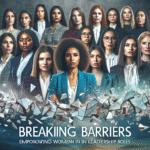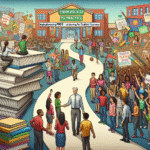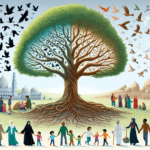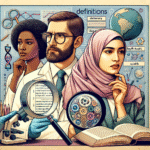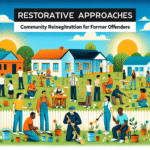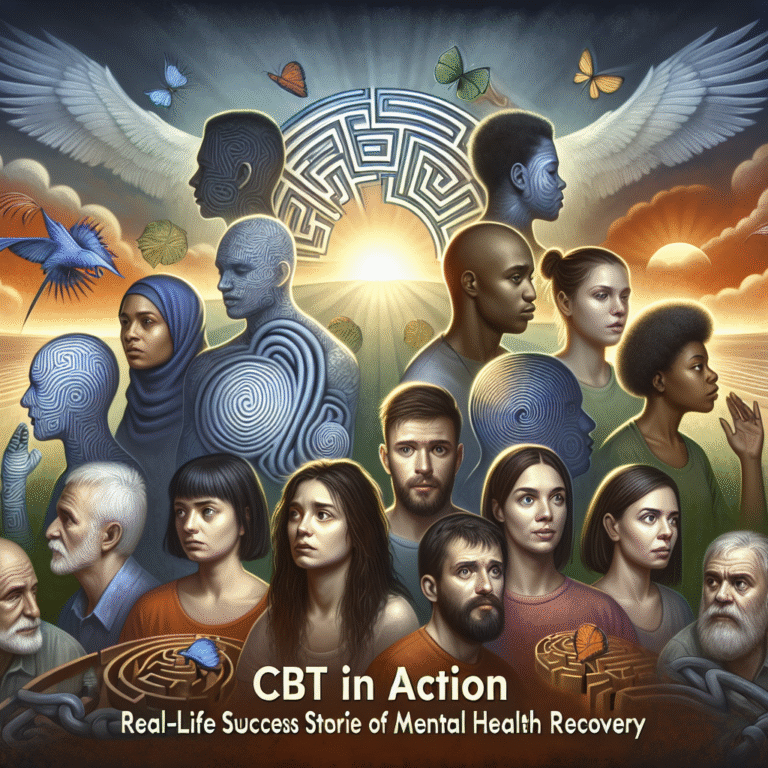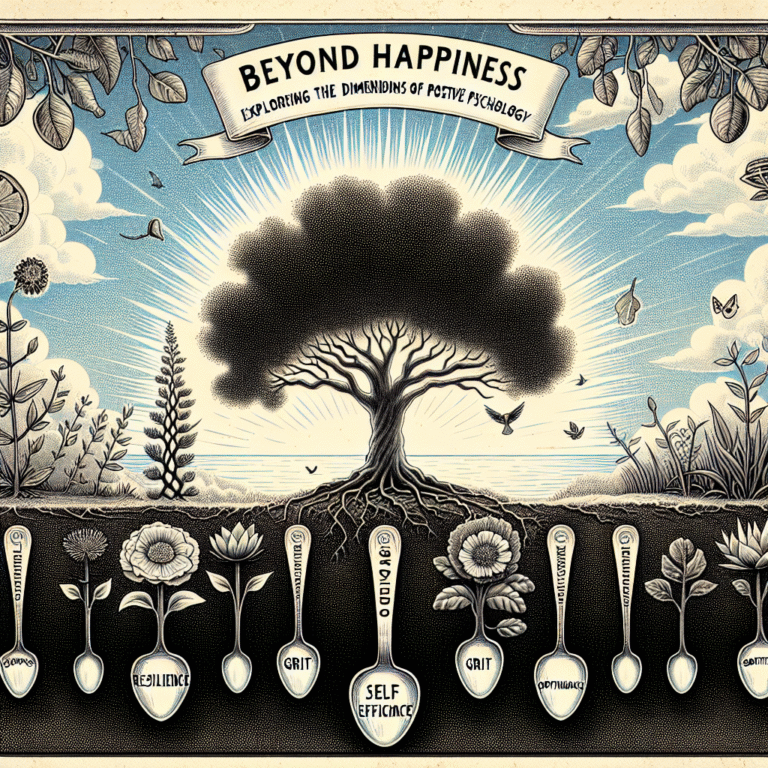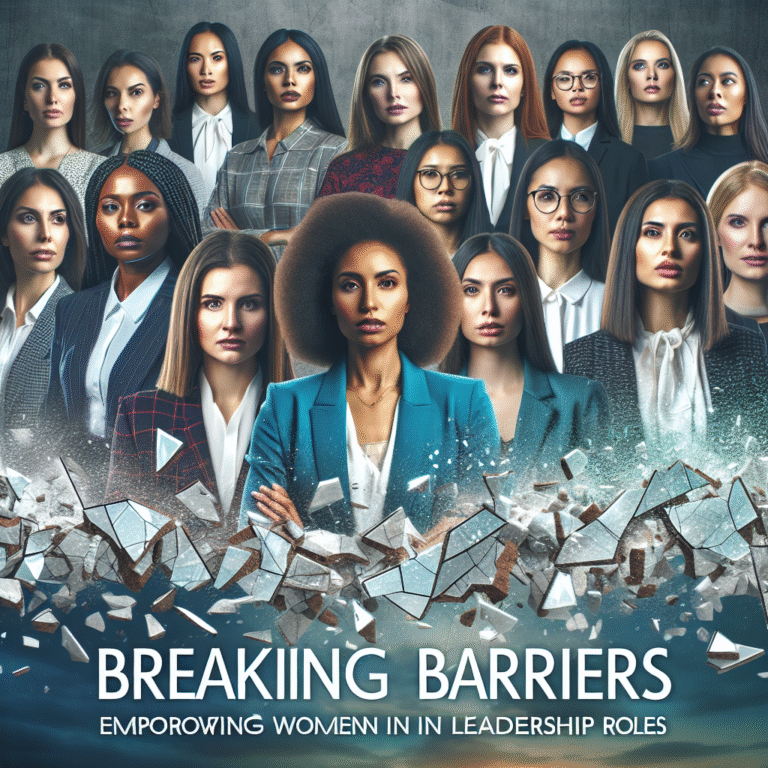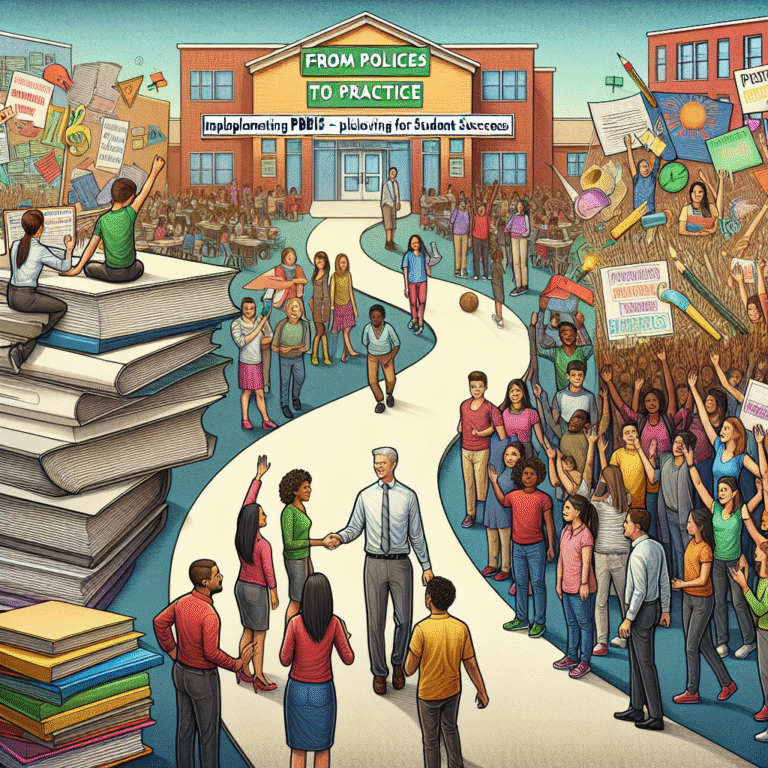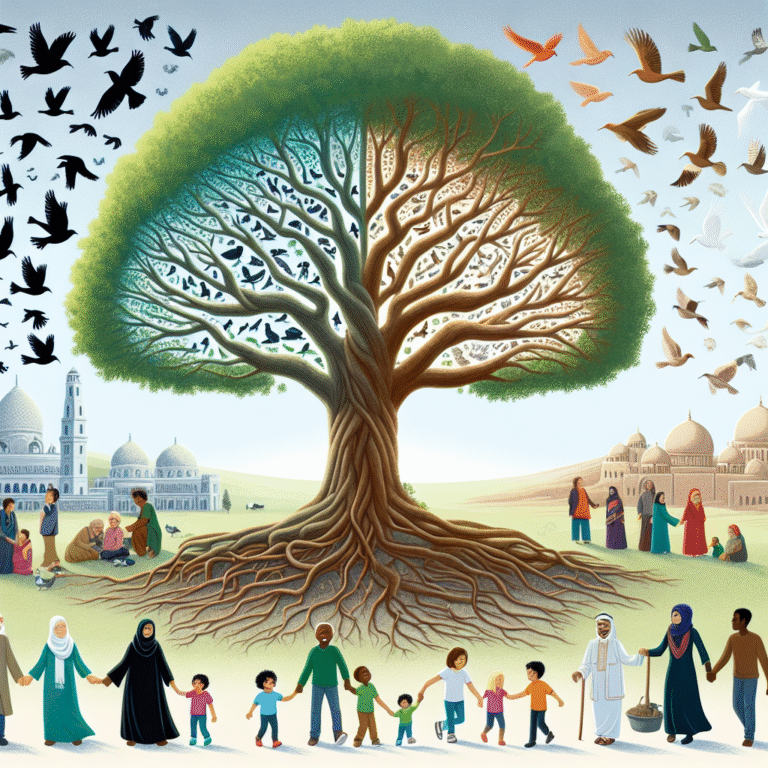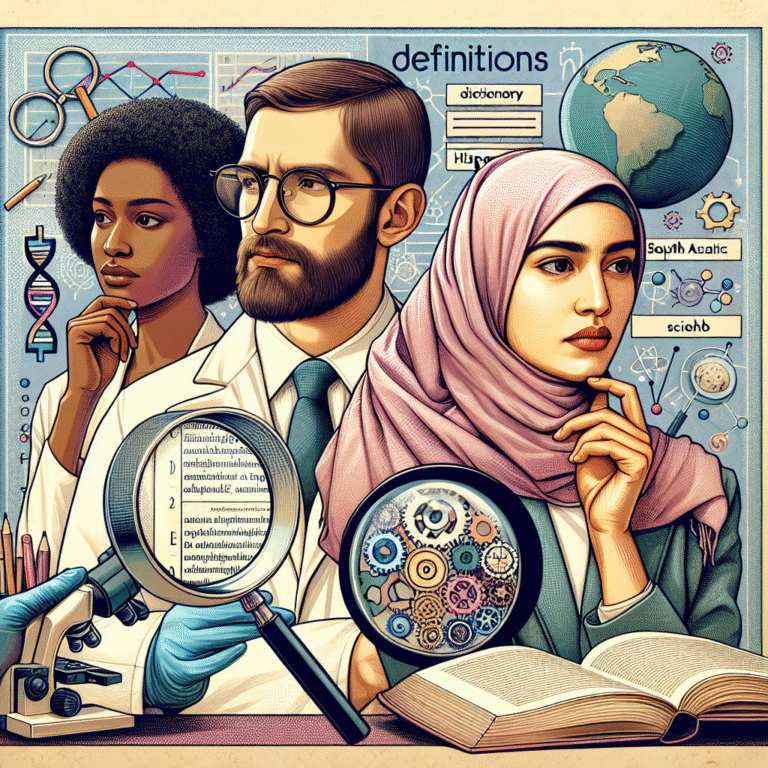Introduction
In a world where the average person spends over 8 hours a day sitting at a desk, the significance of ergonomics cannot be overstated. It’s essential not only for comfort but also for maximizing productivity. Understanding Ergonomics 101: How to Design Your Workspace for Maximum Productivity is paramount for anyone who aims to enhance their work performance while maintaining their health. When you align your workspace with ergonomic principles, you’ll find that productivity thrives, discomfort diminishes, and overall well-being improves.
Imagine walking into your workspace, feeling invigorated rather than fatigued. The right ergonomic setup can make that dream a reality. This article is designed to provide you with actionable insights, case studies, and practical strategies to optimize your workspace. Let’s dive into the realm of ergonomics, where your productivity can soar!
What is Ergonomics?
Understanding the Basics
Ergonomics is the scientific discipline focused on understanding interactions among humans and other elements in a system. It aims to optimize human well-being and overall system performance. Essentially, it’s about creating a workspace that suits the user’s needs.
Key Principles of Ergonomics:
- Fit the Task to the Human: Design workspaces to accommodate the user’s size, strength, and mobility.
- Reduce Strain: Minimize repetitive motions and awkward postures.
- Enhance Comfort: Prioritize user comfort to boost engagement and productivity.
Case Study: Google’s Creative Workspaces
Google has famously invested in ergonomics, incorporating open spaces, comfortable seating, and standing desks into their offices. This approach not only enhances the aesthetic appeal but also leads to a marked increase in employee satisfaction and productivity. Google tracks performance metrics, showcasing a direct correlation between their ergonomic setups and improved work outcomes.
The Elements of Ergonomic Workspace Design
1. Chair Selection
Choosing the right chair is fundamental for an ergonomic workspace. Look for chairs that offer:
- Adjustability: Height, backrest, and armrests should be adjustable to fit individual needs.
- Lumbar Support: Proper lumbar support helps maintain the natural curve of the spine.
- Material and Padding: A breathable material and adequate padding enhance comfort over extended periods.
The Ideal Office Chair
| Feature | Description |
|---|---|
| Seat Height | Adjustable to allow feet to rest flat on the floor |
| Backrest | Adjustable and supportive of lumbar region |
| Armrests | Height and width adjustable to avoid shoulder strain |
2. Desk Height
The height of your desk can significantly impact your comfort level. The ideal desk height allows your elbows to remain at a 90-degree angle while typing. Standing desks can also be a great option, promoting movement throughout the day.
Case Study: Microsoft’s Ergonomic Focus
Microsoft’s Research & Development team developed an ergonomic desk that adjusts automatically, tailoring workspace height for each individual user. Employees at Microsoft reported less discomfort and greater productivity due to this focus on ergonomic design.
3. Monitor Placement
Monitor placement is crucial to avoiding strain on the neck and eyes. As per ergonomic guidelines:
- The monitor should be at eye level.
- It should be about an arm’s length away.
Optimal Monitor Setup
| Parameter | Recommendation |
|---|---|
| Eye Level | Top of the screen should be at or just below eye level |
| Distance | 20 to 30 inches from the eyes |
4. Keyboard and Mouse
Your keyboard and mouse should be at the same height as your elbows to maintain a neutral wrist position. Consider ergonomic devices that minimize strain, such as split keyboards or vertical mice, which encourage a more natural hand position.
Case Study: Intel’s Ergonomic Initiative
Intel implemented "smart" keyboards and mice across its facilities, leading to a reported 15% reduction in repetitive strain injuries. Their focus on ergonomic inputs has fostered a healthier workforce.
5. Lighting
Proper lighting reduces eye strain and enhances focus. Utilize natural light where possible, but ensure that your workspace is well-lit with adjustable lighting options to minimize glare on screens.
Creating an Ergonomic Workspace
Assessing Your Current Setup
- Self-Evaluation: Sit in your chair and assess your body position. Are your feet flat on the floor? Is your back supported?
- Adjust: Modify your chair, desk, and monitor heights until you find a comfortable arrangement.
Implementing Changes
- Invest in Quality: Purchase ergonomic furniture and devices that fit your needs.
- Organize Your Desk: Keep frequently used items within arm’s reach to minimize stretching and awkward postures.
Quick Tip Table
| Change | Benefit |
|---|---|
| Ergonomic Chair | Reduces back pain |
| Standing Desk | Promotes movement and reduces fatigue |
| Monitor Risers | Prevents neck strain |
| Task Lighting | Reduces eye strain |
The Psychological Impact of Ergonomics
Ergonomics isn’t just about physical health; it also significantly affects mental well-being. A comfortable workspace can lead to better focus, increased morale, and higher job satisfaction. By harnessing the principles of Ergonomics 101: How to Design Your Workspace for Maximum Productivity, organizations can create environments that nurture creativity and collaboration.
Case Study: The Impact of Environment at Zappos
Zappos crafted an open, inviting environment that emphasizes comfort and collaboration. Employees reported feeling happier and more productive, showcasing the psychological benefits of a well-designed ergonomic workspace.
Common Ergonomic Missteps
1. Overlooking Adjustability
One common mistake is using non-adjustable furniture. Since every individual has different needs, adjustable furniture is key to a truly ergonomic setup.
2. Ignoring Breaks
Even the best ergonomic setup won’t replace the need for breaks. Standing up, stretching, and moving around can help alleviate tension and enhance productivity.
3. Neglecting Foot Position
Feet should always be flat on the floor or supported by a footrest. Hanging legs can lead to poor circulation and fatigue.
Conclusion
Ergonomics 101: How to Design Your Workspace for Maximum Productivity offers a myriad of strategies to enhance your work environment. From selecting the right chair to ensuring proper monitor placement, every detail matters. Remember, a well-designed workspace can be the difference between productivity and stagnation.
By embracing ergonomic principles, you will not only improve your work performance but also your overall well-being. So, take the time to assess your workspace, implement the necessary changes, and watch your productivity soar.
FAQs
1. What are the signs that my workspace is not ergonomic?
Common signs include discomfort in the back, neck, or wrists, frequent headaches, and general fatigue after work.
2. How often should I take breaks?
It’s recommended to take a break every hour to stretch or walk around, minimizing the risk of strain.
3. Can ergonomics help with chronic pain?
Yes, ergonomic adjustments can significantly alleviate chronic pain by promoting better posture and reducing unnecessary strain on the body.
4. What’s the best type of chair for an ergonomic setup?
A chair with adjustable height, lumbar support, and breathable material is ideal for long hours at a desk.
5. How can lighting affect my productivity?
Poor lighting can lead to eye strain and fatigue, reducing your overall productivity. Proper, adjustable lighting can combat these effects.
By following the principles outlined in Ergonomics 101: How to Design Your Workspace for Maximum Productivity, you can create an environment that fosters well-being, creativity, and, ultimately, greater success. Go ahead and transform your workspace today; your future self will thank you!