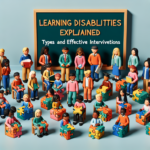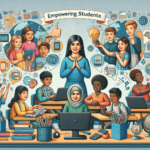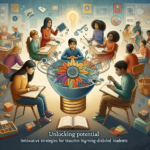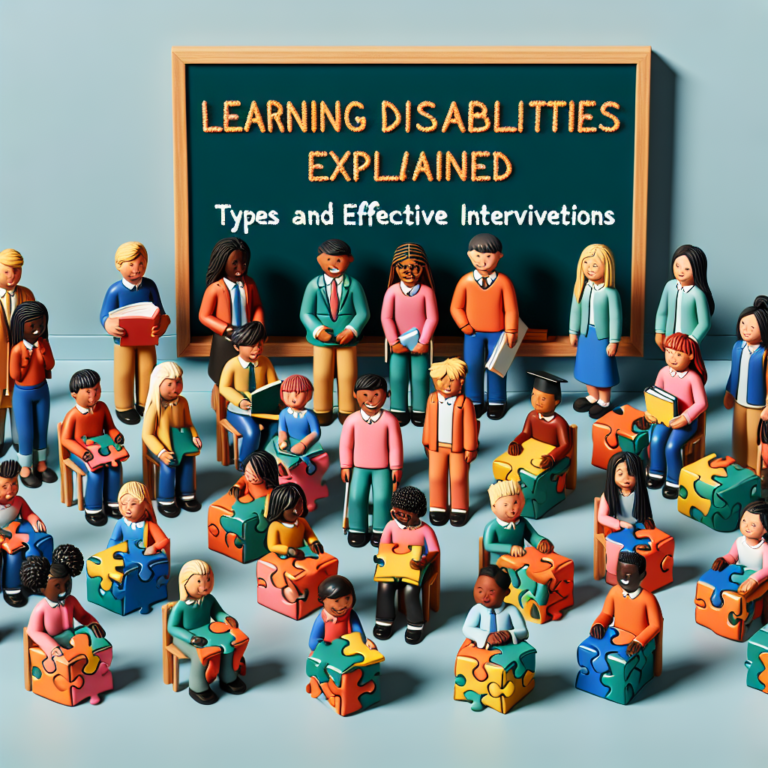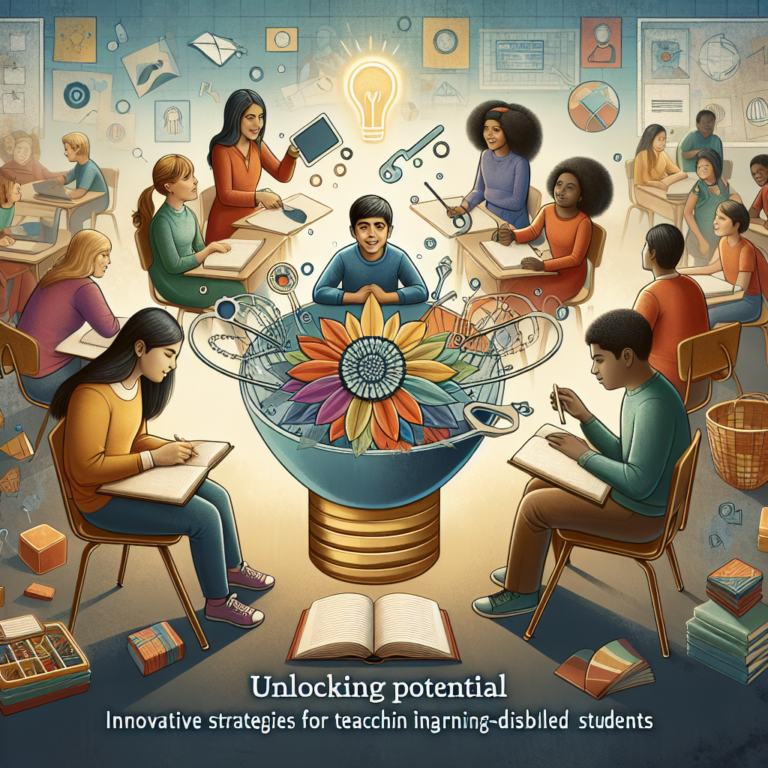Are we obsessing over the right thing when it comes to our children’s screen time? With digital devices everywhere, it’s important to know how they affect kids. Parents and caregivers are worried about this a lot.
When we look at recommended screen time, we need to know what’s real and what’s not. There’s a lot of wrong information out there about screen time guidelines. It’s time to clear up the confusion.
Key Takeaways
- Understanding the impact of screen time on children is key for parents and caregivers.
- It’s vital to separate fact from fiction when it comes to screen time guidelines.
- Recommended screen time changes with age, and following these guidelines is important.
- Wrong information about screen time can lead to bad outcomes.
- Having the right info helps us make smart choices about screen time.
The Modern Screen Time Dilemma
Digital devices have changed how we live, work, and parent. Managing screen time is now a big challenge for families. It’s not just about how much time we spend on screens, but also the quality and context.
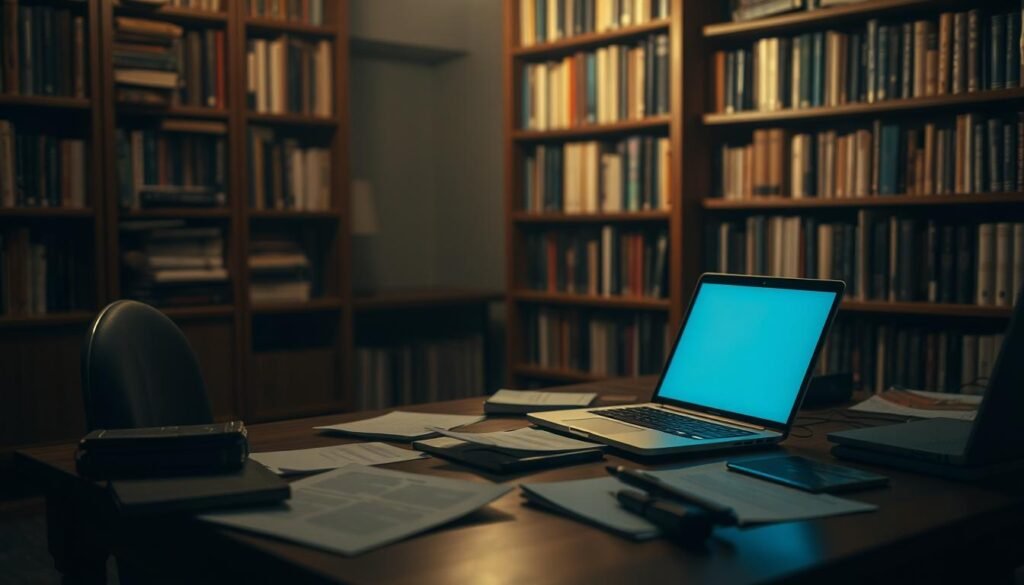
How Digital Life Has Changed Parenting
Digital life has changed parenting a lot. Parents face new issues like screen time management and digital literacy. Kids are exposed to screens early, so parents must set rules and watch usage.
Why Traditional Screen Time Advice Often Fails
Old advice on screen time doesn’t work well today. It’s too strict and doesn’t see how screens are used in different ways. Parents need advice that understands quality screen time and teaching kids to use tech wisely.
Screen Time Guidelines: What Research Actually Shows
Digital media is everywhere, making it key to understand screen time guidelines. In recent years, research and health organization recommendations have grown. This is due to the increasing role of digital media in our lives.
The Evolution of Expert Recommendations
At first, screen time guidelines were simple and didn’t consider how kids use digital media. But, as research improved, so did the advice. Now, experts look at age, content quality, and balance with other activities. The World Health Organization (WHO) and the American Academy of Pediatrics (AAP) lead with updated advice based on new studies.
WHO and AAP Official Positions Explained
The WHO and AAP have set guidelines that show a deeper understanding of screen time. For example, the WHO says no screen time for kids under 2, except for video calls. For kids 2-5, they suggest limited screen time. The AAP also stresses the need for quality content and watching with parents for young kids.
Here’s a quick look at their recommendations:
| Age Group | WHO Recommendation | AAP Recommendation |
|---|---|---|
| 0-2 years | No screen time except video chatting | No screen time except video chatting |
| 2-5 years | Limited screen time | 1 hour of high-quality screen time |
The AAP says, “Kids’ brains grow fast in the early years, and good content helps learning.” This shows why it’s not just about cutting down screen time. It’s also about making sure the content is good for them.
Babies and Toddlers (0-2 Years): Setting the Foundation
Digital technology is everywhere, and it’s important to know how it affects babies and toddlers. The first two years are key for growth, and screens can impact them a lot. The American Academy of Pediatrics (AAP) and others offer guidelines for parents.
Current Recommendations for the Youngest Users
The AAP says no screen time for kids 0-2, except for video calls with family and friends. This rule highlights the value of face-to-face time. Parents should focus on play and limit screen time.
Brain Development Considerations
Infants and toddlers’ brains grow fast. Too much screen time can slow down learning and social skills. What they watch and how they watch it matters a lot. We need to think about how screens affect their brains.
Quality vs. Quantity: What Limited Screen Time Should Look Like
For babies and toddlers, it’s better to have quality screen time than a lot of it. Use screens sparingly and choose content carefully.
Appropriate Content Selection for Infants and Toddlers
Content for young kids should be:
- Educational and promote learning
- Interactive, encouraging engagement
- Free from violent or mature themes
Co-viewing Strategies for Parents
Watching content with your child can make learning better. Parents should:
- Engage in conversations about the content
- Help children connect what they see on screens to the real world
- Monitor and adjust content based on the child’s response

By focusing on these points, parents can create a good base for their child’s screen use. This balance helps with both technology use and physical and social growth.
Preschoolers (3-5 Years): Balancing Discovery and Limits
Screen time for kids aged 3-5 is a tricky issue. It’s about setting limits while letting them explore. At this age, kids start to learn by doing and seeing things around them. Screen time can be good if it’s educational and helps them grow.
Appropriate Screen Time Boundaries
The American Academy of Pediatrics says preschoolers should watch screens for only 1 hour a day. This hour should be filled with educational content. Parents should pick what their kids watch and watch it with them to help them learn.
Educational Content That Actually Benefits Development
Not all screen time is good. Educational apps and shows teach kids important skills like shapes and colors. Shows like “Sesame Street” and “Daniel Tiger’s Neighborhood” help with social skills. It’s important to choose content that teaches and is fun.
Red Flags to Watch For
Screen time can be good, but watch for signs it’s too much. Look for kids getting upset when screens are taken away, not wanting to play outside, or having trouble stopping screen time. If you see these signs, it’s time to rethink how much screen time they have.
Implementing Screen-Free Transitions
To control screen time, make screen-free areas and times. Make places like the dinner table and bedrooms screen-free. Also, have times when screens are off, like during meals or before bed. Encourage other fun activities, like reading or playing outside, to help kids stop watching screens.
| Activity | Screen Time | Alternative |
|---|---|---|
| Learning Shapes | Educational App | Puzzle Toys |
| Story Time | Children’s Videos | Reading Books |
Elementary Age Children (6-10 Years): Building Healthy Habits
Children between 6 and 10 years old start using screens more on their own. It’s a key time to teach them good screen habits. They need to balance screen time with other activities and learn about digital literacy.
Transitioning to More Independent Use
Older children want more freedom with screens. But, they need rules to stay safe online. Parents should give more freedom while keeping in touch about what they do online.
Balancing Screen Time with Other Activities
Young kids need to do lots of different things. They should play outside, read, and hang out with friends. The American Academy of Pediatrics says kids should have a mix of activities, with screens being just one part.
Digital Literacy Foundations
It’s important to teach kids about using technology wisely and safely. They should know how to act online, spot cyberbullying, and keep personal info private.
Teaching Critical Content Evaluation
Teaching kids to think critically about what they see online is key. This means:
- Figuring out if sources are trustworthy
- Spotting bias and false info
- Telling fact from opinion
By teaching these skills, parents help kids be smart online.
| Age Group | Recommended Screen Time | Digital Literacy Skills |
|---|---|---|
| 6-7 Years | 1-2 Hours | Basic online safety, introducing critical evaluation |
| 8-10 Years | 1.5-2.5 Hours | Advanced critical evaluation, online etiquette |
Tweens (11-13 Years): The Critical Transition Period
Tweens, aged 11-13, are at a turning point. They face both the good and bad sides of more screen time. This age is all about growing digitally, but it also comes with risks to their health.
Managing Social Media Introduction
When tweens start using social media, parents need to be careful. It’s important to teach them about staying safe online, being kind, and how social media can affect their feelings and friendships. Setting rules and watching what they do online can help keep them safe.
Gaming Guidelines and Boundaries
For tweens, online gaming is a big deal. It’s key to set rules for gaming, like how long they can play, what games they can play, and encouraging games that teach teamwork. This helps make gaming a positive experience.
Building Self-Regulation Skills
Teaching tweens to manage their screen time is vital. It’s about showing them how to balance screen time with other activities, setting their own limits, and finding ways to stay focused and avoid distractions.
Conversation Starters About Digital Citizenship
Talking to tweens about being a good digital citizen is important. Asking them questions like “What does it mean to be a responsible digital citizen?” or “How can we keep our online identity safe?” can lead to interesting talks.
| Digital Citizenship Aspect | Key Considerations | Action Items for Parents |
|---|---|---|
| Online Safety | Understanding privacy settings, avoiding cyberbullying | Monitor online activities, discuss safety rules |
| Digital Etiquette | Being respectful online, avoiding inappropriate content | Model good behavior, discuss online manners |
| Screen Time Balance | Balancing screen time with other activities | Set screen-free zones, encourage outdoor activities |
Teenagers (14-18 Years): Preparing for Digital Adulthood
Preparing teenagers for digital adulthood is more than just setting screen time limits. It’s about helping them build a healthy digital identity. As they explore online worlds, parents must find the right balance between guidance and giving them space.
Realistic Expectations vs. Arbitrary Limits
It’s important to set realistic screen time expectations for teens. Unreasonable limits can spark rebellion. Parents should talk openly about digital rights and responsibilities to help teens understand the rules.
Supporting Healthy Digital Identity
A healthy digital identity is shaped by how teens present themselves online. Parents can help by discussing online behavior and digital citizenship. Encouraging teens to be authentic and respectful online helps them build a good digital reputation.
“The way we manage our digital presence reflects our values and influences our opportunities.” –
When to Intervene vs. When to Trust
Knowing when to step in and when to trust is tricky. It’s important to monitor online activities without being too invasive. Parents should watch out for online dangers like cyberbullying and intervene when needed, while also respecting their privacy.
Collaborative Rule-Setting Approaches
Working together with teens to set screen time rules is a good approach. This can include:
- Discussing and setting clear expectations for screen time
- Establishing consequences for not following the rules
- Regularly reviewing and adjusting the rules as needed
By working together, parents can help teens develop responsibility and self-regulation skills. This prepares them for the digital world ahead.
| Aspect | Collaborative Approach | Authoritative Approach |
|---|---|---|
| Rule Setting | Joint decision-making with teenagers | Parents dictate the rules |
| Outcome | Fosters responsibility and self-regulation | May lead to rebellion or resentment |
Adults: Yes, We Need Guidelines Too
Healthy screen time guidelines are not just for kids; adults need them too. Today, adults are always on their devices for work, socializing, or fun. This constant use can mix up our work and personal lives, harming our mental and physical health.
Work-Life Digital Balance
Keeping a healthy work-life balance is key in our digital world. Adults should set clear work and personal time limits. This means setting work hours, making tech-free areas at home, and doing activities without screens.
By doing this, adults can avoid burnout and feel better overall. Having digital-free times, like during meals or before bed, can greatly improve life quality.
Modeling Healthy Tech Habits for Children
Adults are key in teaching kids about healthy tech habits. When kids see adults using screens wisely, they’re more likely to do the same. This includes being careful with screen time, staying active, and choosing face-to-face talks.
By showing good tech habits, adults not only get healthier themselves but also help their kids. Leading by example is a strong way to teach kids about using technology responsibly.
The Content Quality Factor: Not All Screen Time Is Created Equal
Not all screen time is the same. The content we watch matters a lot. It’s important to choose quality, educational content over just entertainment or harmful stuff.
Active vs. Passive Engagement
Content quality also depends on whether it makes us engage actively or passively. Active engagement means content that makes us think, solve problems, or be creative. On the other hand, passive engagement is just watching without doing much, like a video without any interactive parts.
Step-by-Step Content Evaluation Process
To make sure screen time is good, we can follow a few steps. We need to check if the content is educational, if it keeps us engaged, and if it’s right for our age.
Age-Appropriate Content Checklist
- Is the content aligned with the child’s learning objectives or interests?
- Does the content promote active engagement through interactivity or creative thinking?
- Is the content free from violence, inappropriate themes, or commercialism?
- Does the content support learning and development appropriate for the child’s age?
| Age Group | Content Characteristics | Examples |
|---|---|---|
| 0-2 Years | Interactive, sensory stimulation | Apps with interactive toys, baby-friendly videos |
| 3-5 Years | Educational, promotes creativity | Learning apps, creative drawing tools |
| 6-10 Years | More complex learning, interactive stories | Educational games, interactive e-books |
Screen Time and Sleep: The Critical Connection
Looking at screens before bed can mess up our sleep. The blue light from devices can stop our bodies from making melatonin. This makes it tough to fall asleep and lowers the quality of our sleep. It’s key to understand how screen time affects sleep to keep our sleep habits healthy.
Age-Specific Bedtime Boundaries
It’s important to set bedtime rules based on age to fight screen time’s sleep effects. Kids need bedtime routines without screens to help them sleep better. Teenagers and adults should avoid screens an hour before bed to sleep better. Kids aged 3-5 should have no more than an hour of screen time before bed. Older kids and adults should aim for at least an hour of screen-free time before sleep.
Creating Tech-Free Sleep Environments
Having a bedroom free from tech is key to better sleep. Remove TVs, computers, and phones from bedrooms. Start a calming bedtime routine that doesn’t involve screens. Use blackout curtains, white noise machines, or other tools to help sleep better. A tech-free bedroom helps protect sleep from screen time’s disruption.
Nighttime Routine Adjustments
Changing bedtime routines to avoid screens can help sleep a lot. Try reading, meditation, or other calming activities to signal sleep time. By making these changes and sticking to them, sleep quality can improve, reducing screen time’s negative effects.
Common Screen Time Myths Debunked
Screen time is complex, and we need to know what’s real and what’s not. The digital world is full of myths that confuse parents, teachers, and everyone else. These myths can make us think the wrong things about how screens affect us.
Myth: All Screen Time Damages Development
Not every minute on a screen is bad. Some screen time is good, like when it’s educational or creative. Studies show that what you watch or do on a screen matters more than how long you’re on it.
Myth: Educational Apps Always Benefit Learning
Educational apps can help, but they’re not all the same. Good apps are interactive and fun, making learning active. But, not every app is good for learning. Some are more fun than educational.
Myth: Strict Time Limits Are the Only Solution
Just setting time limits isn’t enough. Quality and context are key too. A better way is to set limits and make sure screen time is used well. Parents should guide healthy screen habits, not just cut down time.
By understanding these points, we can manage screen time better. We can find a balance that works for everyone.
Signs of Unhealthy Screen Use Across Ages
Unhealthy screen use shows up in many ways. Knowing these signs is key to a healthy digital life. As people grow, so does their screen time, and so do the risks.
Behavioral Indicators to Monitor
There are several signs of unhealthy screen use. These include:
- Spending too much time on screens, which gets in the way of daily tasks
- Feeling irritable or restless when screen time is cut down
- Seeing a drop in physical activity or social time
- Using screens to avoid bad feelings or stressful moments
Watching for these signs can help spot problems early.
When to Seek Professional Help
If screen use is hurting your daily life, mental health, or relationships, get help. Signs you need professional help include:
- Big mood or behavior changes linked to screen use
- Ignoring important tasks or activities because of screens
- Keeping using screens even when it’s causing problems
Documentation Strategies for Concerned Parents
Parents worried about their kids’ screen use should keep a record. This can include:
- Tracking how much time is spent on screens each day
- Noting any mood or behavior changes linked to screens
- Recording times when screen use gets in the way of other activities
Creating a Family Media Plan That Actually Works
A good family media plan helps families deal with today’s screen time. It sets clear rules for healthy media use for everyone.
Essential Components
A great family media plan has a few key parts. It sets screen time guidelines for different ages. It also lists what content is okay and media rules for places like meals or bedtime.
Customizing for Different Ages
It’s important to tailor the media plan for each age in the family. Young kids should watch less and learn more. Teenagers need rules on social media use and online actions.
| Age Group | Screen Time Limit | Allowed Content |
|---|---|---|
| 0-2 Years | No screen time except for video chatting | N/A |
| 3-5 Years | 1 hour of high-quality educational content | Educational programs and apps |
| 6-12 Years | 2 hours of balanced screen time | Educational content, creative apps, and limited entertainment |
Regular Assessment and Adjustment
It’s key to check if the media plan works and tweak it when needed. Watch screen time, see how it affects family life, and update the plan as family needs change.
Sample Media Plan Templates
Use or change sample media plan templates to fit your family. These templates help organize screen time rules, content guidelines, and how to keep track.
Technology Tools for Managing Screen Time
Managing screen time is easier than ever, thanks to new technology. Tools like parental controls and tracking apps help a lot. They make it simpler to keep an eye on how much time we spend on screens.
Setting Up Age-Appropriate Parental Controls
Parental controls are key to blocking bad content and limiting screen time. Most devices and platforms have these controls. They can be set up based on the user’s age.
For young kids, these controls block certain apps and websites. For older kids and teens, they help set time limits and track how much they use their devices.
Screen Time Tracking Apps Worth Using
There are many apps that track screen time. They give detailed info on how we use our devices. Screen Time Parental Control and Qustodio are two popular ones.
These apps let you block apps, set time limits, and monitor activity.
Step-by-Step Setup Instructions
To start using screen time tracking apps, follow these steps: 1. Pick an app that meets your needs. 2. Download and install it on your device. 3. Make an account or set up a profile. 4. Adjust the settings to fit your preferences, like setting time limits and blocking bad content. 5. Use the app’s dashboard to watch how your device is being used.
Balancing Digital and Real-World Experiences
Finding a balance between digital and real-world experiences is key for all ages. As technology grows, it’s vital to have strategies for a balanced life. We need to create spaces and routines that support both tech use and non-digital activities.
Creating Tech-Free Zones and Times
Setting up tech-free areas and times is a smart move. For example, making dinner tables or bedrooms tech-free can boost family bonding and sleep. Also, having tech-free hours, like during meals or before bed, helps achieve this balance.
Encouraging Alternative Activities That Compete with Screens
Supporting activities that compete with screens is another great strategy. This can include outdoor fun, sports, reading, or hobbies. By exploring different interests, people can spend less time on screens.
Weekly Screen-Free Challenge Ideas
Weekly screen-free challenges are a fun way to cut down on screen time. Here are some ideas:
- Choose a day for outdoor fun.
- Have a family game night.
- Create a cozy reading nook.
- Start a gardening project.
- Try a new hobby or craft.
| Tech-Free Zone | Benefits |
|---|---|
| Dinner Table | Encourages family conversation, improves social skills |
| Bedrooms | Improves sleep hygiene, reduces screen time before bed |
| Living Room (during certain hours) | Promotes other activities, such as reading or board games |
Conclusion: Building a Healthy Digital Lifestyle for Every Age
Creating a healthy digital lifestyle needs a plan that fits all ages. We must understand the challenges and chances at each stage. This way, we can make screen time rules that help kids grow and keep digital habits healthy.
There’s no one way to live a healthy digital life. We need plans that fit each age group. Parents and caregivers are key in teaching kids and teens about good digital habits.
We should focus on the quality of our digital time, not just how much. Encourage active use and show good tech habits yourself. It’s important to keep checking and updating our plans as tech changes.
Building a healthy digital life is a journey that takes time and effort. It needs patience, understanding, and keeping up with new research. Together, we can make a digital world that helps everyone, no matter their age.