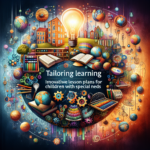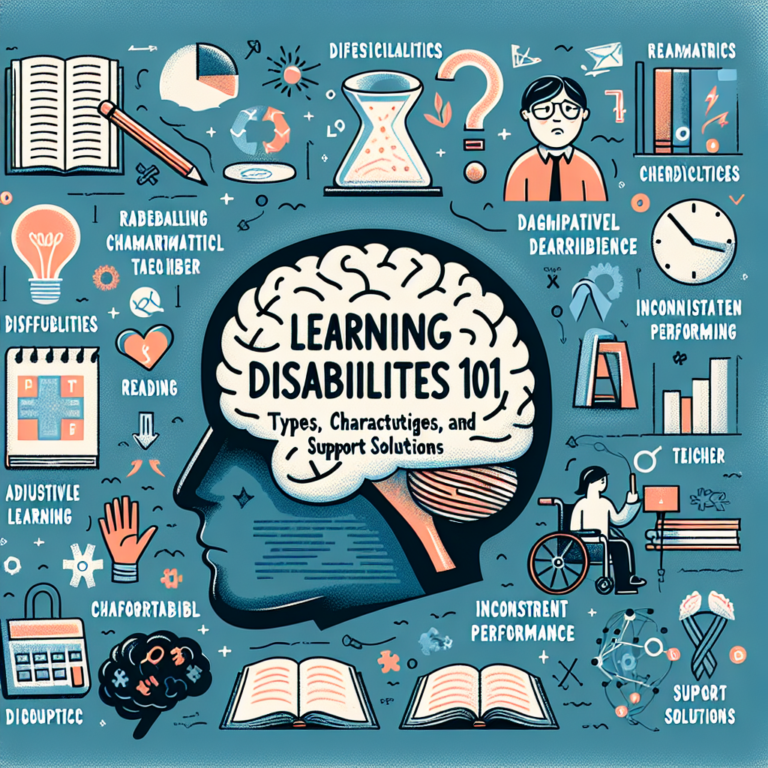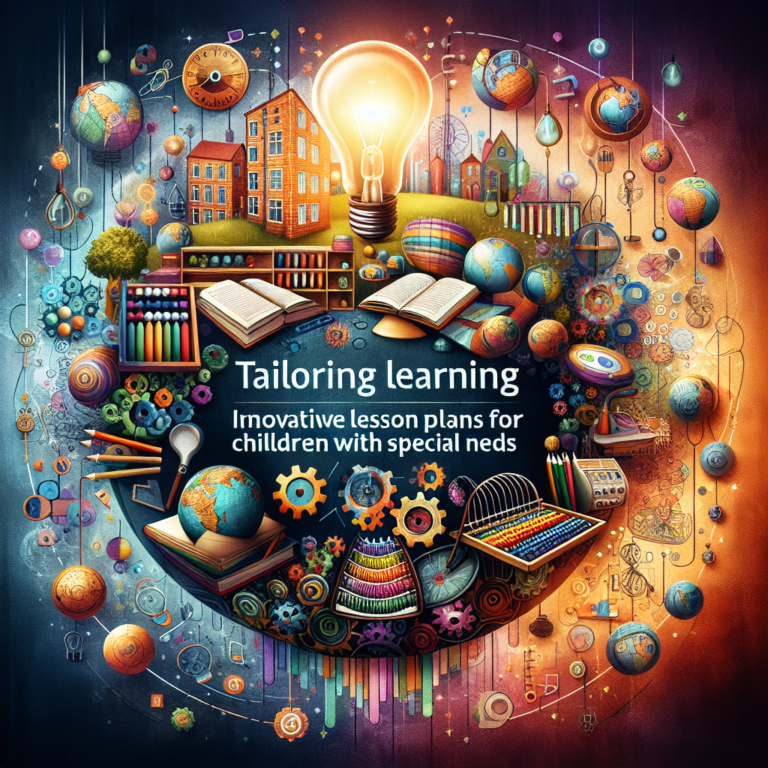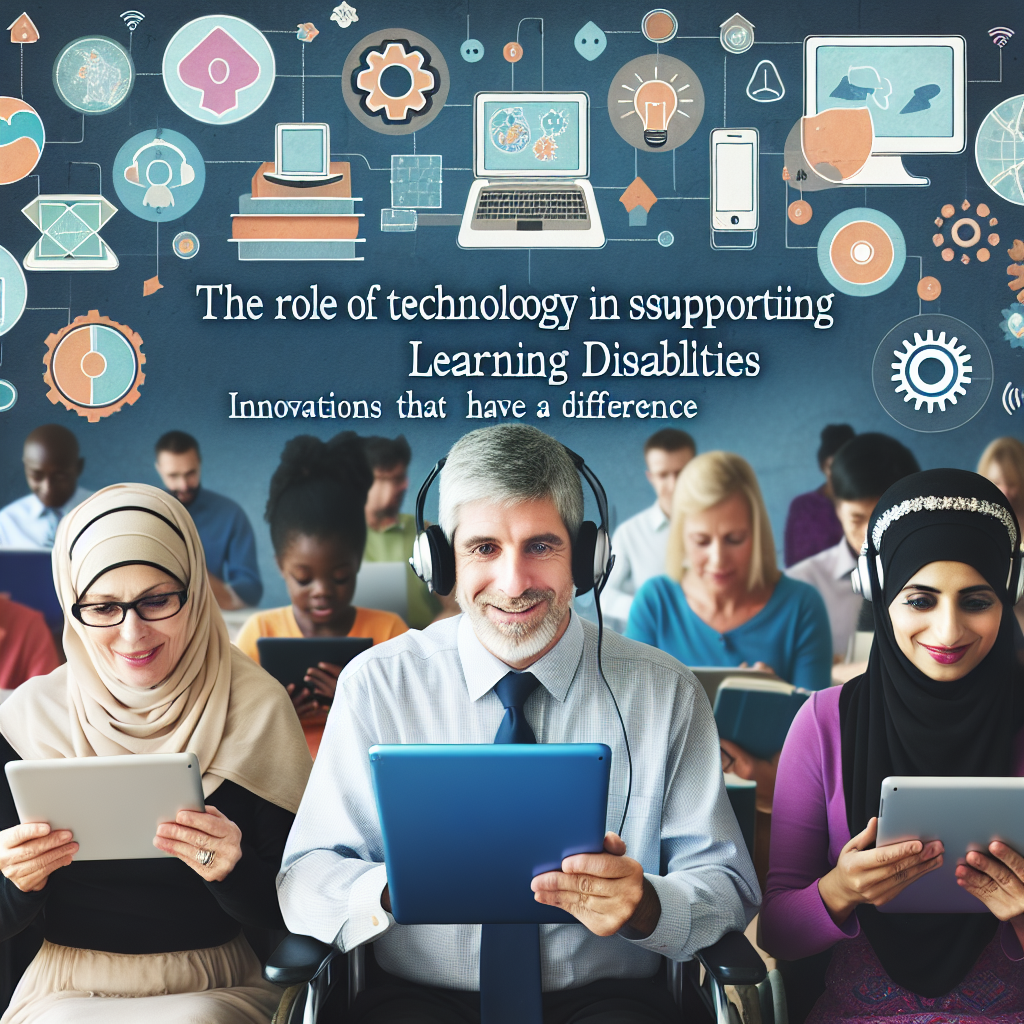
Introduction
In an increasingly digital world, technology has become a powerful ally in countless areas of our lives, with education standing out as one of the most impacted sectors. For individuals with learning disabilities, this alliance can be transformative. Imagine struggling with reading, yet being able to comprehend information through audio support or visual aids. The role of technology in supporting learning disabilities is not just beneficial; it’s essential. This guide delves into innovative solutions that make a difference, exploring their profound effects on engagement, accessibility, and academic performance.
Understanding Learning Disabilities
Before we dive into the innovative technologies available, it’s important to grasp what learning disabilities entail. Learning disabilities affect how individuals acquire, process, and retain information. Common types include:
- Dyslexia: Challenges with reading and language processing.
- Dyscalculia: Difficulties with math concepts and number-related tasks.
- Dysgraphia: Issues with writing, including spelling and handwriting.
- Nonverbal Learning Disability: Difficulty with nonverbal cues and spatial awareness.
These disabilities can create barriers in traditional educational settings. Technology offers tailored, impactful strategies to support learners, transforming potential obstacles into opportunities.
Innovative Tools Transforming Learning Environments
1. Text-to-Speech Software
One of the first innovations that significantly helps students with learning disabilities is text-to-speech software. This technology converts written text into spoken words, making reading materials more accessible.
Case Study: Read&Write
Overview: Read&Write is a literacy support tool designed by Texthelp that provides users with text-to-speech features, along with assistance for writing and studying.
Relevance: In a pilot program at an inclusive school in Toronto, 75% of students with learning disabilities reported increased comprehension when using Read&Write. The software’s versatility allows students to highlight text, receive reading support, and even create voice notes, making learning interactive and engaging.
2. Speech-to-Text Software
For students who struggle with writing, speech-to-text software can be a game-changer. By converting spoken words into written text, these tools alleviate the pressure of handwriting or typing.
Case Study: Dragon NaturallySpeaking
Overview: Dragon NaturallySpeaking allows users to dictate and see their words transcribed instantaneously.
Relevance: In a study conducted among college students with learning disabilities, 80% reported improved writing skills and a decrease in frustration when using Dragon NaturallySpeaking. This highlights the role of technology in promoting self-expression and academic performance.
3. Interactive Learning Apps
Interactive learning applications gamify education, making it fun and engaging while providing personalized learning experiences.
Case Study: ModMath
Overview: ModMath is an app designed specifically for students with dyscalculia, offering interactive graphing and math problems.
Relevance: A survey involving 300 users of ModMath revealed that 90% found it easier to understand math concepts compared to traditional methods. Interactive learning not only captivates students but also enhances their confidence and competence.
4. Digital Note-taking Tools
Digital note-taking tools can help students organize their thoughts and improve comprehension.
Case Study: OneNote
Overview: OneNote is a versatile note-taking application that allows users to incorporate text, images, and audio.
Relevance: Schools in the U.S. have integrated OneNote into their curricula, resulting in improved organizational skills among students with learning disabilities. Over 65% of educators noted enhanced retention of information due to the multi-sensory approach provided by the app.
5. Visual Learning Tools
For visual learners, incorporating more graphics and visuals into learning materials significantly benefits comprehension.
Case Study: Glogster
Overview: Glogster allows students to create interactive posters that incorporate images, videos, and text all in one platform.
Relevance: A cohort of students using Glogster in group projects reported higher engagement levels and expressed excitement about learning. The platform encourages creativity while helping students express their understanding of complex topics visually.
Challenges and Considerations
While technology can be a powerful ally in supporting learning disabilities, challenges still exist.
Digital Divide: Not all students have equal access to technology. This disparity can aggravate existing inequalities in educational opportunities.
Training: Educators and parents must be adequately trained to effectively implement these tools to maximize their benefits.
- Individual Needs: What works for one student may not work for another. Tailoring technology to individual requirements is essential for maximizing effectiveness.
Table: Summary of Technologies and Their Benefits
| Technology | Benefits | Key Case Study |
|---|---|---|
| Text-to-Speech | Increases comprehension, reduces frustration | Read&Write Pilot Study |
| Speech-to-Text | Supports writing, enhances self-expression | Dragon NaturallySpeaking Study |
| Interactive Apps | Engages learners, personalized experiences | ModMath Survey |
| Digital Note-taking | Improves organization, enhances retention | OneNote Integration |
| Visual Learning | Encourages creativity and understanding | Glogster Group Project |
Conclusion
The role of technology in supporting learning disabilities is more than a modern trend; it’s a critical element in creating an inclusive and responsive educational environment. Innovations such as text-to-speech software, speech-to-text applications, and interactive tools not only bridge gaps but also empower learners, enhancing their chances for success.
As we continue to leverage these advancements, it’s essential to advocate for equitable access and comprehensive training for educators and parents. Together, we can create a world where every learner, regardless of their challenges, has the tools they need to shine.
Key Takeaway
The key takeaway here is that the available technologies offer transformative opportunities for students with learning disabilities. With the right tools and support, learning can be an engaging and rewarding experience for everyone involved.
FAQs
1. What are learning disabilities?
Learning disabilities are neurological disorders that affect a person’s ability to process information, impacting skills like reading, writing, and math.
2. How does technology help in learning disabilities?
Technology provides tailored learning resources that accommodate different learning styles, making education more accessible and effective.
3. Are these technologies affordable for schools?
While some technologies can be costly, numerous free and low-cost options exist. Schools should explore available grants or funding programs to support these initiatives.
4. Can technology completely replace traditional teaching methods?
No, technology should complement, not replace, traditional teaching. A balanced approach often yields the best results in enhancing student learning.
5. How can parents support their children in using technology for learning?
Parents can monitor usage, collaborate with educators on effective tools, and encourage practice at home to reinforce learning.
By acknowledging the role of technology in supporting learning disabilities and championing innovations that make a difference, we can work towards a more inclusive and successful educational landscape for all students.