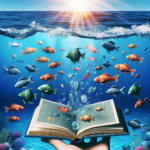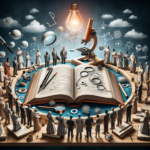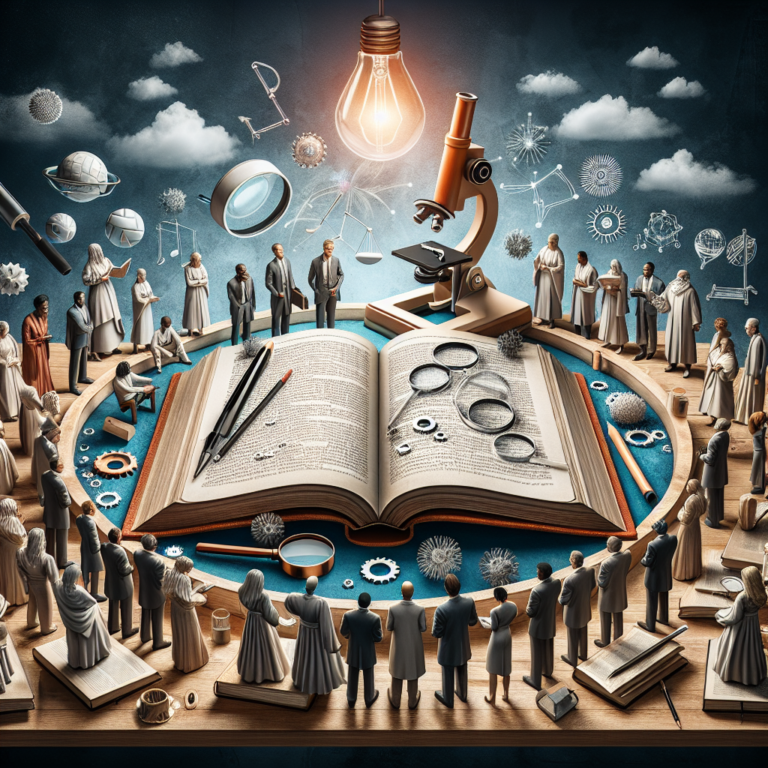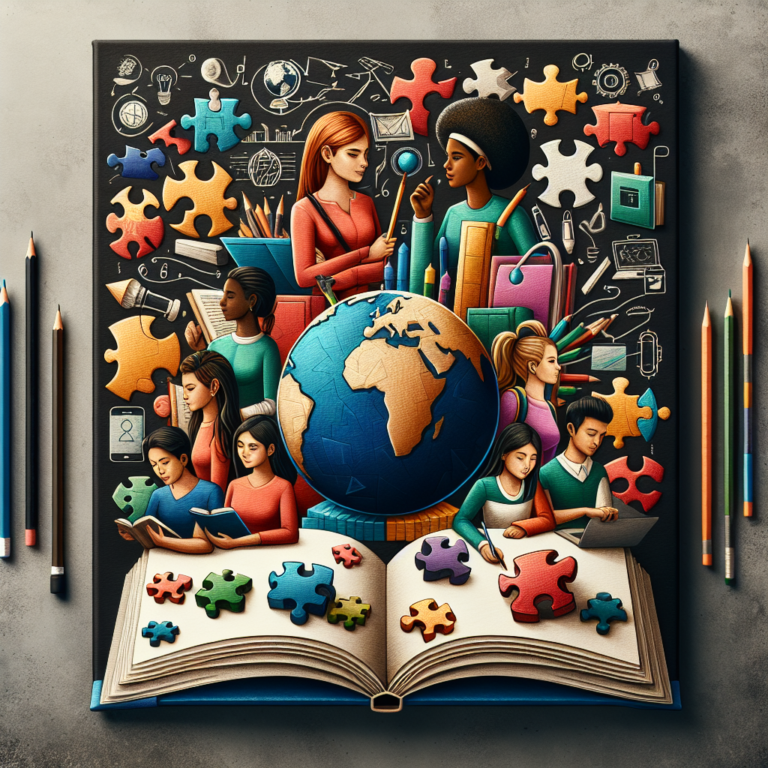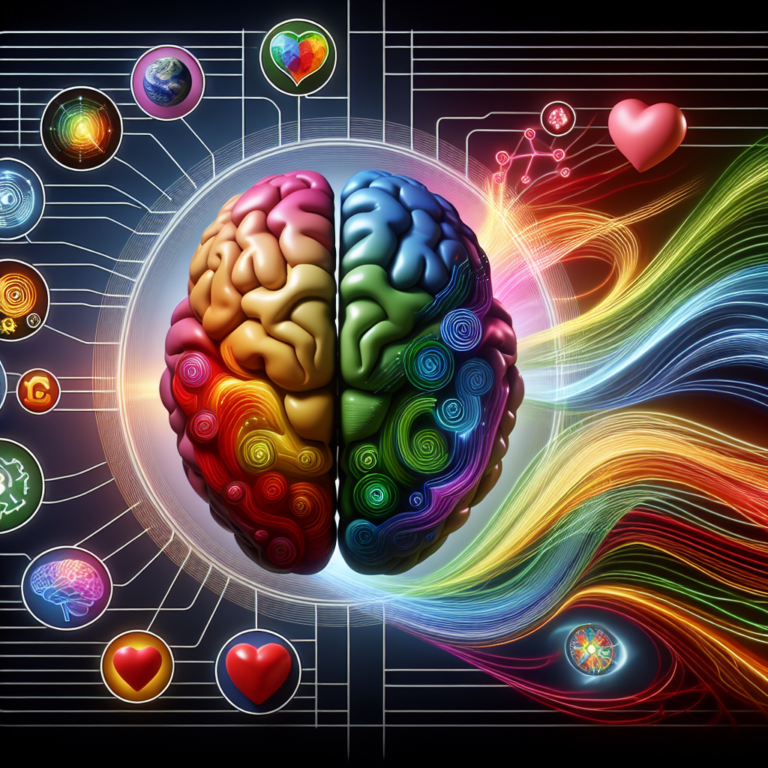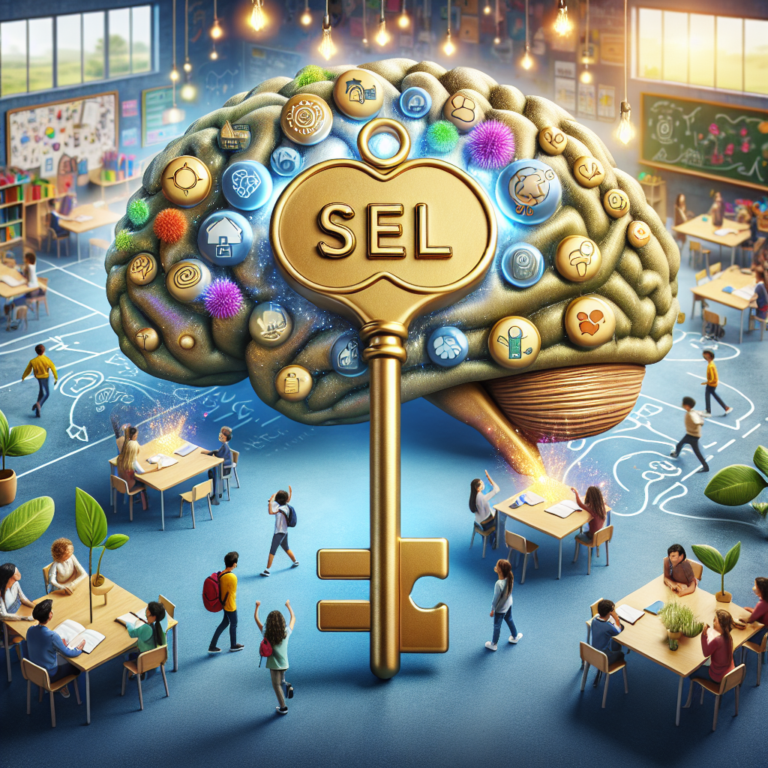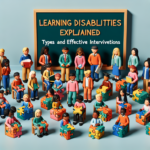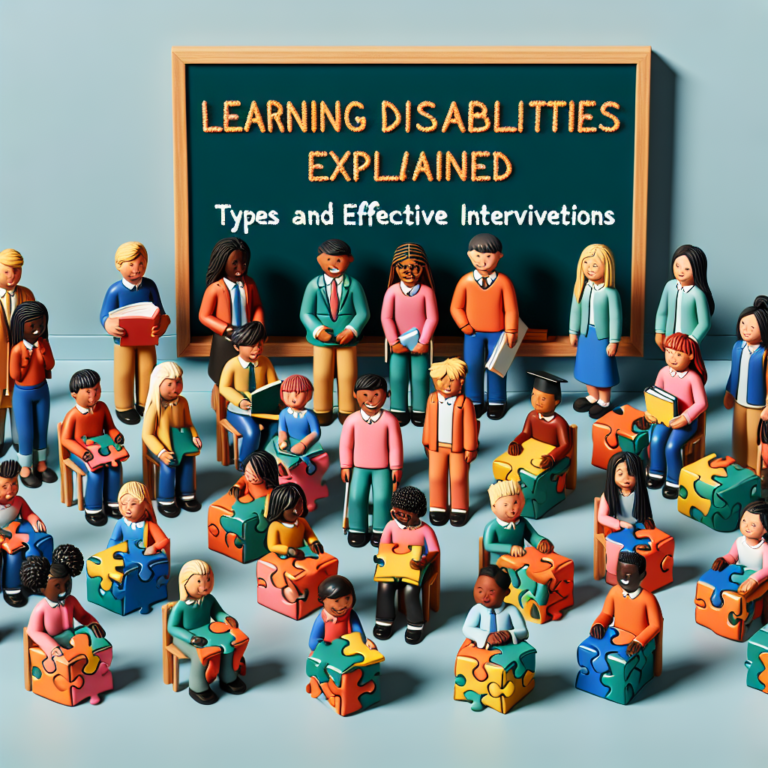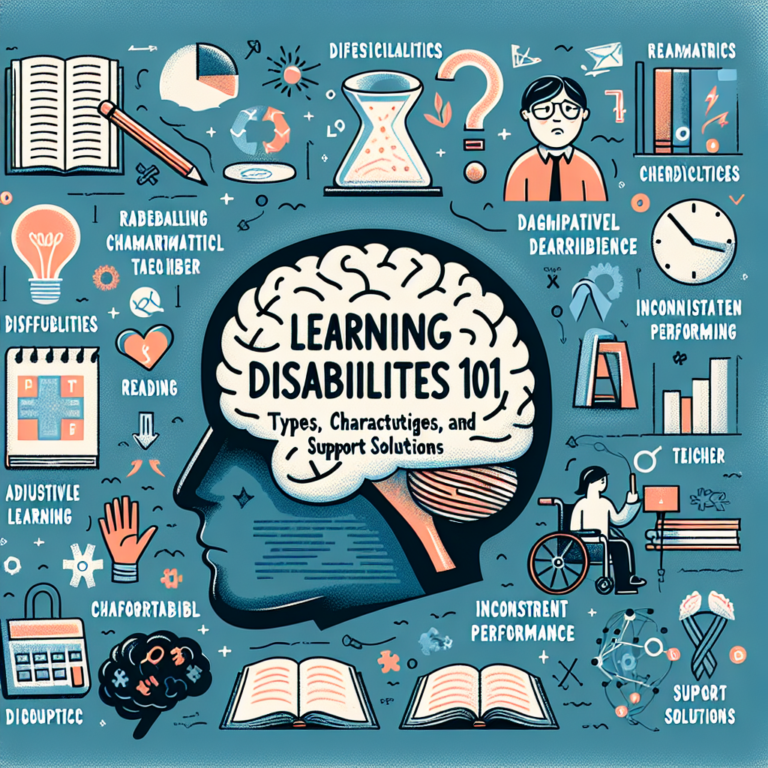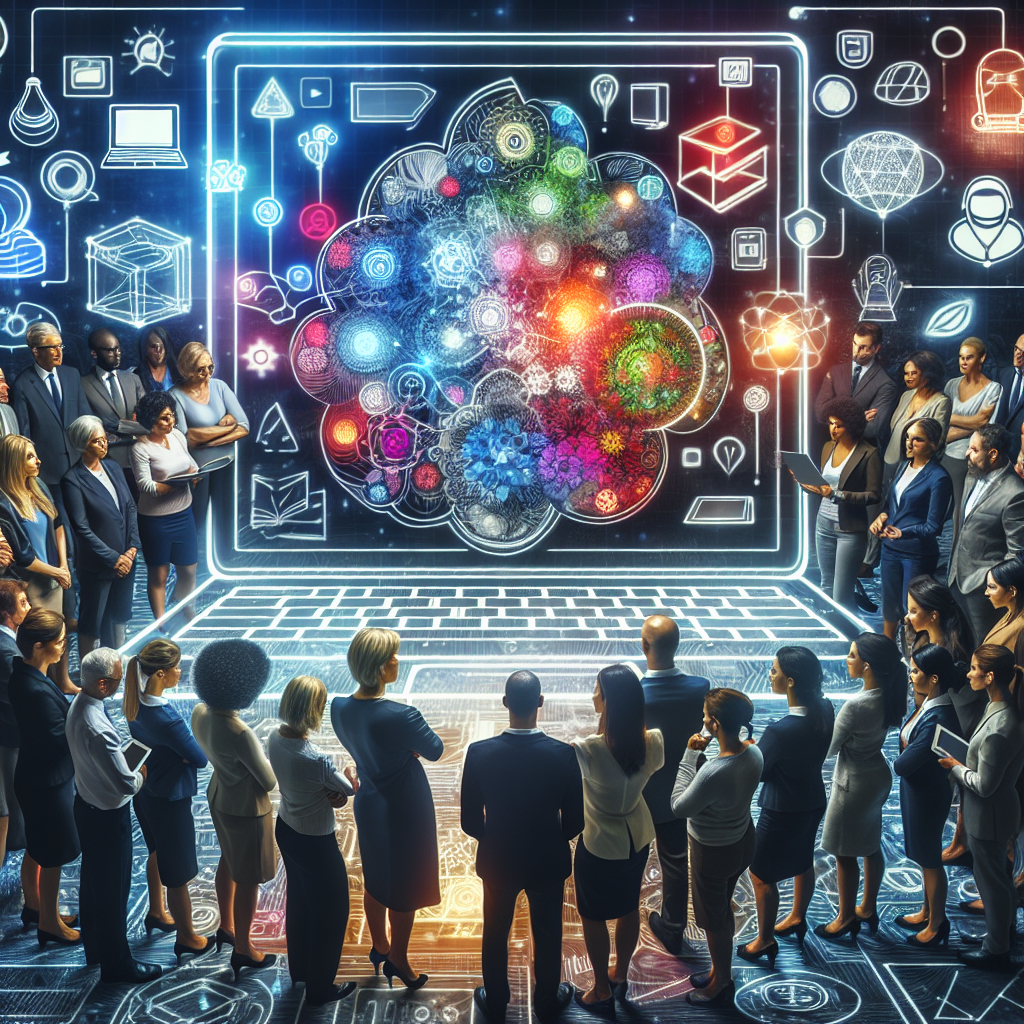
Introduction
In today’s fast-paced, technology-driven world, the art of teaching is constantly evolving — and with it, the strategies educators employ. Utilizing technology in instructional design isn’t just a trend; it’s an essential practice that transforms learning experiences and empowers both educators and students. As we find ourselves amid a digital revolution, the question arises: how can educators effectively integrate technology into their instructional design?
Imagine a classroom where students engage with interactive simulations, collaborate via online platforms, and access a wealth of information at their fingertips. This scenario isn’t far-fetched—rather, it’s becoming increasingly commonplace. Utilizing technology in instructional design, educators can foster deeper learning, enhance engagement, and prepare students for the challenges of tomorrow. This article will explore best practices, present real-world case studies, and provide actionable insights to help educators harness technological advancements effectively.
Understanding Instructional Design
Before diving into the best practices for utilizing technology in instructional design, it’s crucial to understand what instructional design entails. Instructional design is the systematic approach to creating educational experiences that make the acquisition of knowledge and skills more efficient, effective, and appealing. It encompasses everything from curriculum development to assessments.
As educators, it is imperative to craft experiences that not only inform but also inspire. The processes involved in instructional design can be significantly enhanced through technology, allowing for a more dynamic and interactive learning environment.
The Role of Technology in Instructional Design
The integration of technology in instructional design serves several key functions:
- Enhanced Engagement: Tools like gamification, multimedia presentations, and virtual reality can captivate learners’ attention in ways traditional methods often cannot.
- Personalized Learning: Technologies enable adaptive learning paths that cater to individual student needs and paces.
- Access to Resources: The internet provides a treasure trove of resources—articles, videos, and tutorials—that can enrich the learning experience.
- Collaboration and Communication: Platforms such as Google Classroom, Slack, and Microsoft Teams facilitate real-time collaboration, even beyond the classroom walls.
Case Study: Augmented Reality in History Lessons
Consider a middle school history class that incorporated augmented reality (AR) technology to explore ancient civilizations. By using AR applications, students could visualize historical artifacts in 3D, engage with interactive timelines, and even "walk" through ancient cities. This immersive experience heightened their engagement and comprehension, leading to notable improvements in assessment scores.
Relevance Analysis: This case study exemplifies how utilizing technology in instructional design fosters a deeper understanding of complex subjects through immersive experiences, thereby reinforcing the learning objectives.
Best Practices for Utilizing Technology in Instructional Design
To make the most of technology in instructional design, educators should embrace a framework of best practices. Here are some essential strategies to consider:
1. Align Technology with Learning Objectives
Before integrating any technology, it’s vital to ensure it aligns with specific learning goals. This alignment guarantees that technology serves as a tool to enhance, rather than distract from, educational outcomes.
2. Employ Interactive Learning Tools
Interactive tools like quizzes, polls, and discussion platforms can make learning more engaging. Consider platforms like Kahoot! or Nearpod to incorporate more interactive elements.
| Tool | Purpose | Benefit |
|---|---|---|
| Kahoot! | Quiz-based learning | Engages students actively |
| Nearpod | Interactive lessons | Combines multimedia with assessment |
| Flipgrid | Video discussions | Encourages peer interaction |
3. Foster a Community of Collaboration
Encourage collaboration through technology by using tools such as Google Drive or Trello for group projects. By working together online, students learn valuable teamwork skills and can offer diverse perspectives on subjects.
4. Use Data for Continuous Improvement
Analyze user data and feedback to assess the impact of your instructional design. Utilizing assessment tools can provide insights into students’ understanding, thereby allowing for timely adjustments.
5. Implement Flipped Classroom Models
In a flipped classroom, students learn new content at home, typically via video lectures, and apply that knowledge in class through discussions and problem-solving activities. This model allows educators to utilize class time more effectively for engagement and application.
6. Ensure Accessibility
It’s essential to utilize technology with an eye towards inclusivity. Tools should be accessible to all students, including those with disabilities. Assess potential barriers, and consider tools that comply with accessibility standards.
Table: Best Practices Checklist for Utilizing Technology in Instructional Design
| Best Practice | Description |
|---|---|
| Align with Learning Objectives | Ensure technology supports educational goals |
| Interactive Tools | Incorporate quizzes and polls for engagement |
| Collaboration Tools | Utilize platforms for group projects |
| Continuous Data Assessment | Use analytics to drive instructional choices |
| Flipped Classroom | Reverse teaching model for better interaction |
| Accessibility Focus | Prioritize inclusivity in all technological tools |
Case Study: Gamification in Language Learning
A high school language teacher utilized gamification to boost student motivation. By incorporating elements such as point systems, badges, and leaderboards, students actively engaged with vocabulary games and competitive challenges. As a result, learning outcomes improved, evidenced by higher retention rates and enhanced speaking proficiency.
Relevance Analysis: This case study illustrates how employing gamification through technology can invigorate the learning process, making it more enjoyable and effective.
Effective Implementation Strategies
Knowing what best practices to adopt is only part of the story; educators also need to consider how to implement these strategies effectively.
1. Start Small
Integrating technology should be a gradual process. Begin with one tool or strategy and assess its impact before expanding to additional technologies.
2. Provide Professional Development
Offer training sessions to help educators familiarize themselves with the technologies being used. Professional development ensures educators feel confident and empowered to utilize technology effectively.
3. Encourage Peer Learning
Create opportunities for educators to share their experiences and successes with technology integration. Organize workshops or discussion groups to share insights.
4. Seek Feedback from Students
Solicit feedback from students about their experiences with technology in the classroom. Their insights can guide future decisions and enhancements.
5. Stay Updated
Technology is ever-evolving. Regularly seek out new tools, trends, and practices in instructional design to keep your teaching fresh and relevant.
Conclusion
Utilizing technology in instructional design is more than a mere enhancement; it’s an essential practice for modern educators. By aligning technology with learning objectives, fostering collaboration, and implementing best practices, educators can significantly enrich the learning experience. As we navigate through this technological landscape, let us remain adaptable, inquisitive, and dedicated to empowering our students. The future of learning is bright, and with the right tools, educators are fully equipped to illuminate the path for their students.
FAQs
1. What types of technology can be used in instructional design?
Technology can range from online learning management systems (LMS) to interactive tools like quizzes and simulations, video conferencing software, and educational apps.
2. How do I choose the right technology for my classroom?
Consider your learning objectives, student needs, and the ease of use of different technologies. Pilot testing a few options can also guide your choices.
3. Can technology cater to diverse learning styles?
Yes! Technologies can provide differentiated learning paths, allowing for personalized experiences that cater to various learning preferences.
4. How do I measure the effectiveness of technology in my teaching?
Utilize assessment data, student feedback, and observational methods to determine how well technology enhances learning outcomes and student engagement.
5. What if students struggle with technology?
Provide support through tutorials, peer mentoring, or specific training sessions, and ensure that technology is accessible and user-friendly.
By following these best practices and learning from real-world case studies, educators can effectively harness the power of technology, making their instructional design more impactful than ever. Utilizing technology in instructional design opens a pathway to a richer, more engaging, and more effective learning experience for everyone involved.