
Introduction: The Power of Visual Communication
In today’s fast-paced world, the ability to communicate effectively is paramount. Among the myriad of tools available for sharing information, visual data presentation stands out as a powerful method of conveying complex messages quickly and clearly. From infographics to interactive dashboards, visualizing data not only enhances comprehension but can also inspire action, driving decision-making processes across industries. This article delves into Visualizing Data: Best Practices for Effective Communication, providing insights and strategies that will help you elevate your data presentations from mundane to mesmerizing.
The Importance of Visualizing Data
The adage "a picture is worth a thousand words" rings especially true in the realm of data. With the sheer volume of information generated every day, effective communication through visuals can make or break a presentation. Here are some key reasons why visualizing data is essential for effective communication:
- Enhanced Comprehension: People grasp visual information more easily than text, leading to quicker understanding and retention.
- Quicker Analysis: Visual data allows for rapid assessment of trends and anomalies, which is invaluable in time-critical environments such as finance and healthcare.
- Increased Engagement: Engaging visuals capture attention and encourage participation, keeping your audience focused on the core message.
- Storytelling: Data visualization transforms numbers into narratives, allowing you to tell a story that resonates.
Best Practices for Visualizing Data
1. Know Your Audience
Tailor Your Visualization
Understanding the background and needs of your audience is the cornerstone of effective communication. For example, visualizers addressing a technical audience might include detailed charts with complex metrics, whereas a general audience might benefit from simple infographics that focus on key takeaways.
Case Study: NHS and Health Data
The National Health Service (NHS) in the UK faced challenges in communicating health statistics to the general public. By designing user-friendly dashboards that displayed critical health metrics in a clear format, they succeeded in making the data understandable. Feedback from the public indicated improved comprehension of health data, exemplifying the importance of audience consideration.
2. Choose the Right Type of Visualization
Select the Appropriate Visualization Tools
Not all data types lend themselves to every visualization method. Here are some common types of visualizations along with suitable scenarios for their application:
| Visualization Type | Best For |
|---|---|
| Bar Charts | Comparing quantities across categories |
| Line Graphs | Showing trends over time |
| Pie Charts | Representing proportions of a whole |
| Heat Maps | Displaying data density or intensity |
3. Simplify Your Visuals
Less is More
Cluttered visuals can confuse rather than clarify. Utilize ample white space, concise labels, and avoid unnecessary embellishments. Simplifying your visuals helps draw attention to the most critical data points.
Case Study: NASA’s Mars Rover Landing
During the Mars Rover landing, NASA released a series of simplified visuals that demonstrated the complex landing sequence. Instead of technical jargon, they used straightforward graphics and animations that captivated a worldwide audience, making complex engineering processes accessible and exciting.
4. Use Color Wisely
Color Choice and Meaning
Color plays a pivotal role in data visualization. Choose palettes that improve readability and convey the right emotions. For instance, red can evoke urgency or warning, while blue often represents trust and calm.
Example Chart: Color Psychology in Data Visualization
| Color | Emotion/Effect |
|---|---|
| Blue | Trust, reliability |
| Red | Urgency, excitement |
| Green | Growth, health |
| Yellow | Optimism, attention |
5. Incorporate Interactivity
Engage Your Audience
Incorporating interactive elements such as tooltips, filtering options, or clickable charts can significantly enhance the viewer’s experience, making the data exploration more engaging.
Case Study: Google Data Studio
Google Data Studio allows users to create interactive reports. It empowers users to delve into the data, filter information by various parameters, and derive insights tailored to their needs. This interactivity fosters a hands-on learning experience.
Data Storytelling: Weaving Narratives
6. Create a Narrative Arc
Data with a Story
Successful presentations often follow a narrative arc, providing a beginning, middle, and end to your data story. Define key messages, outline the data that will support these messages, and craft a cohesive connection throughout.
Case Study: Uber’s Annual Reports
Uber uses a narrative arc in their annual reports, combining visuals and storyline to highlight significant milestones and future projections. This approach effectively communicates their vision and strategy to stakeholders, helping to engage potential investors.
Testing and Feedback: Iterative Improvement
7. Test Your Visuals
Gather Feedback
Before finalizing your visualizations, it’s crucial to test them with a small audience. Collecting feedback can help identify areas for improvement and ensure clarity of your message.
Example Table: Feedback Iteration Process
| Step | Action | Purpose |
|---|---|---|
| Initial Draft | Create a draft visualization | Establish a baseline |
| User Testing | Gather feedback | Identify misunderstandings |
| Iterative Changes | Refine visuals based on feedback | Enhance clarity and engagement |
Conclusion: Become a Data Visualization Expert
Mastering the art of Visualizing Data: Best Practices for Effective Communication is not an overnight endeavor; however, with practice and an understanding of your audience, it can become a crucial part of how you convey your message. Remember, the goal is to empower your viewers to make informed decisions based on the insights your data provides.
Final Thoughts
Transform how you communicate through visuals. Challenge yourself to explore new tools, simplify complex data, and infuse your visualizations with compelling narratives. In doing so, you’ll not only elevate your ability to communicate effectively, but you’ll also inspire others to engage with data in ways that drive understanding and action.
FAQs about Visualizing Data
1. What tools can I use for data visualization?
Popular tools include Tableau, Microsoft Power BI, Google Data Studio, and Canva. Each offers unique features for various types of users.
2. How do I choose the right visualization for my data?
Consider your audience and the narrative you want to convey. Use bar charts for comparisons, line charts for trends, and infographics for overviews.
3. What common mistakes should I avoid?
Avoid excessive clutter, complex terminology, using colors that confuse rather than clarify, and neglecting audience needs.
4. How can I ensure my visualizations are accessible?
Use high contrast colors, provide text descriptions for visuals, and ensure that interactive elements are straightforward to navigate.
5. Is there a best practice for color use in data visualization?
Stick to a limited, harmonious color palette that aligns with the emotions you wish to evoke, ensuring that colors enhance readability and understanding.
By following these best practices in Visualizing Data: Best Practices for Effective Communication, you will not only improve your presentations but also create lasting impressions that allow your audience to connect with data like never before.



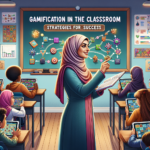
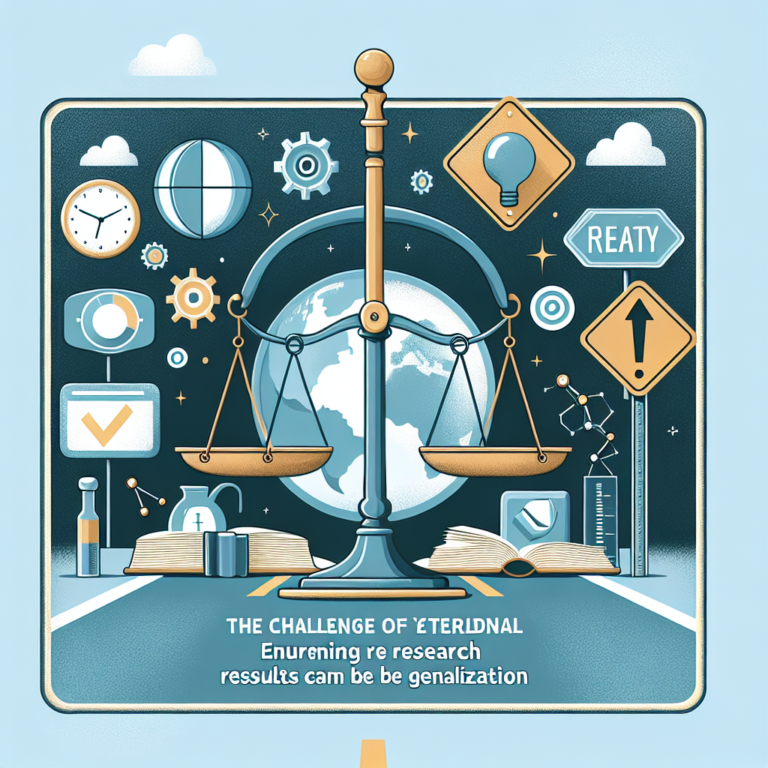
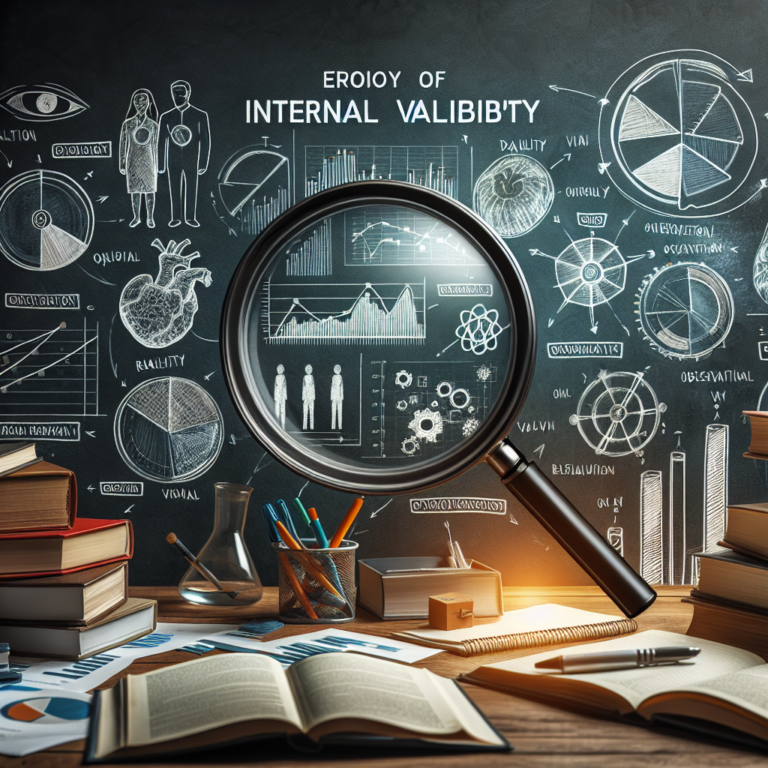
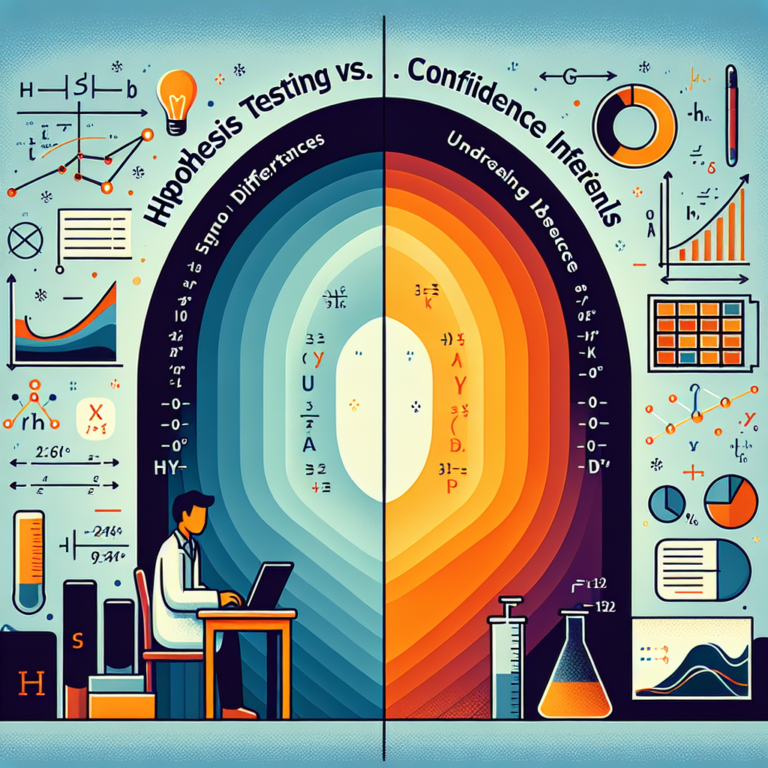

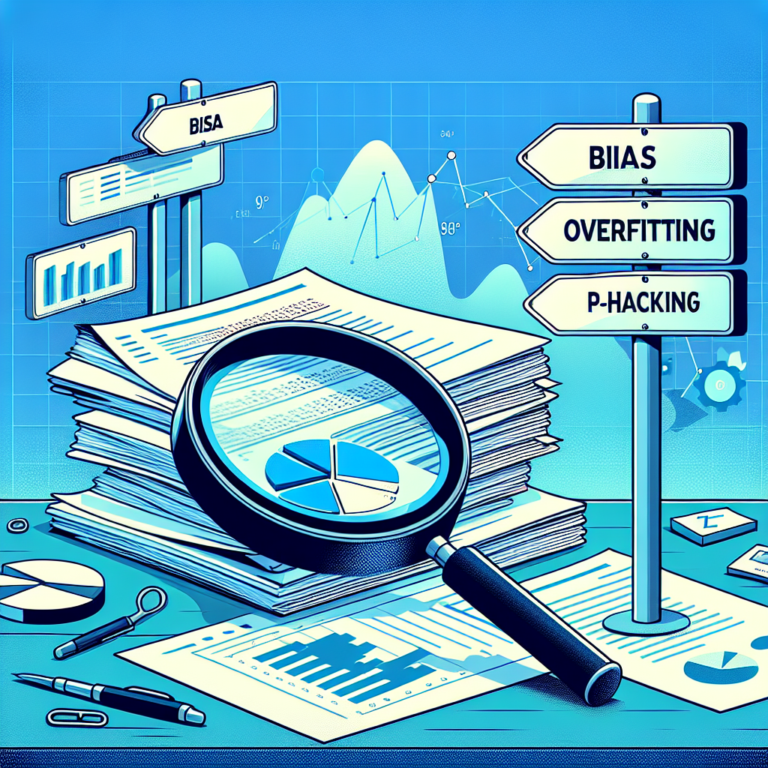



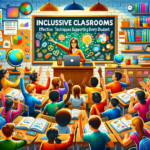


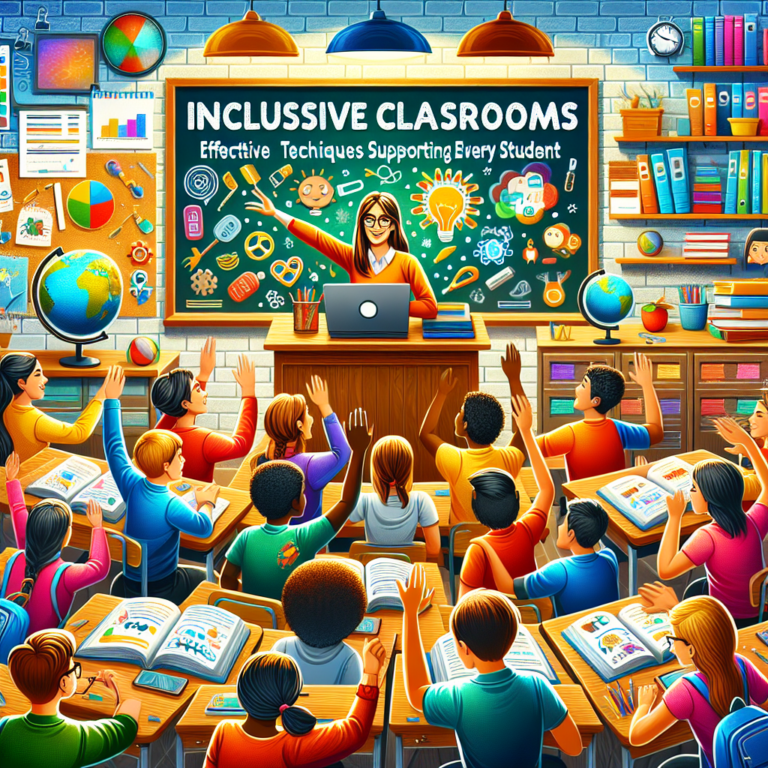
Some times its a pain in the ass to read what blog owners wrote but this website is rattling user friendly! .
Keep up the superb piece of work, I read few blog posts on this internet site and I believe that your site is real interesting and has bands of superb info .
But a smiling visitant here to share the love (:, btw great design. “The price one pays for pursuing a profession, or calling, is an intimate knowledge of its ugly side.” by James Arthur Baldwin.
Very interesting points you have remarked, thankyou for posting.
I really like your writing style, excellent information, regards for posting : D.
I have been surfing online greater than 3 hours these days, yet I by no means found any fascinating article like yours. It¦s beautiful price sufficient for me. In my view, if all website owners and bloggers made excellent content as you probably did, the net will be much more useful than ever before.
I’ve been exploring for a bit for any high quality articles or weblog posts in this kind of area . Exploring in Yahoo I at last stumbled upon this web site. Studying this info So i’m satisfied to express that I have a very good uncanny feeling I came upon exactly what I needed. I so much undoubtedly will make certain to don’t overlook this web site and provides it a look on a constant basis.
Thanks, I’ve recently been looking for info about this topic for a while and yours is the greatest I have came upon till now. However, what concerning the bottom line? Are you certain in regards to the source?
Super-Duper blog! I am loving it!! Will come back again. I am taking your feeds also.
I haven’t checked in here for some time because I thought it was getting boring, but the last few posts are good quality so I guess I’ll add you back to my everyday bloglist. You deserve it my friend 🙂
I see something really special in this web site.
I would like to thank you for the efforts you’ve put in writing this web site. I am hoping the same high-grade site post from you in the upcoming also. Actually your creative writing skills has inspired me to get my own blog now. Actually the blogging is spreading its wings quickly. Your write up is a great example of it.
It is best to participate in a contest for one of the best blogs on the web. I will recommend this website!
Youre so cool! I dont suppose Ive learn anything like this before. So good to find any person with some authentic thoughts on this subject. realy thank you for starting this up. this website is one thing that’s needed on the internet, somebody with a little originality. useful job for bringing something new to the web!
I dugg some of you post as I cerebrated they were handy very helpful
We are a group of volunteers and opening a new scheme in our community. Your web site offered us with valuable info to work on. You’ve done an impressive job and our entire community will be thankful to you.
Woh I like your blog posts, saved to my bookmarks! .
This site is known as a walk-through for all of the data you wished about this and didn’t know who to ask. Glimpse here, and you’ll positively uncover it.
Interesting blog! Is your theme custom made or did you download it from somewhere? A design like yours with a few simple adjustements would really make my blog shine. Please let me know where you got your design. Cheers
Pretty portion of content. I simply stumbled upon your web site and in accession capital to assert that I get actually loved account your weblog posts. Any way I will be subscribing for your feeds or even I fulfillment you access persistently fast.
You have observed very interesting details! ps nice website.
Greetings! Quick question that’s entirely off topic. Do you know how to make your site mobile friendly? My web site looks weird when viewing from my iphone4. I’m trying to find a theme or plugin that might be able to fix this issue. If you have any recommendations, please share. Many thanks!
Thanks for another great post. Where else may just anyone get that kind of information in such an ideal manner of writing? I have a presentation next week, and I am on the look for such info.
Real fantastic information can be found on weblog.
Nice read, I just passed this onto a friend who was doing some research on that. And he actually bought me lunch as I found it for him smile So let me rephrase that: Thanks for lunch! “A human being has a natural desire to have more of a good thing than he needs.” by Mark Twain.
Thanks, I’ve just been searching for information approximately this topic for a while and yours is the best I have found out so far. But, what in regards to the conclusion? Are you sure concerning the supply?
Thanks for each of your effort on this web site. Ellie take interest in managing investigation and it’s really easy to see why. We know all about the powerful tactic you offer both interesting and useful strategies through the blog and as well as recommend response from website visitors about this area plus our own girl is always understanding a lot. Have fun with the rest of the new year. You are always performing a wonderful job.
An impressive share, I simply given this onto a colleague who was doing a little bit analysis on this. And he in fact purchased me breakfast as a result of I discovered it for him.. smile. So let me reword that: Thnx for the deal with! However yeah Thnkx for spending the time to discuss this, I really feel strongly about it and love reading extra on this topic. If potential, as you turn into experience, would you mind updating your weblog with more details? It’s extremely useful for me. Massive thumb up for this weblog post!
Your place is valueble for me. Thanks!…
I gotta favorite this site it seems very useful invaluable
Appreciate it for helping out, excellent information. “Considering how dangerous everything is, nothing is really very frightening.” by Gertrude Stein.
Its like you read my mind! You appear to know so much about this, like you wrote the book in it or something. I think that you can do with a few pics to drive the message home a little bit, but instead of that, this is wonderful blog. An excellent read. I’ll certainly be back.
Nice post. I was checking continuously this blog and I’m impressed! Extremely useful info specially the last part 🙂 I care for such information a lot. I was looking for this certain info for a very long time. Thank you and best of luck.
Thank you for the auspicious writeup. It in fact was a enjoyment account it. Look complex to more introduced agreeable from you! However, how could we communicate?
You made a few nice points there. I did a search on the issue and found the majority of folks will go along with with your blog.
Hi there this is kind of of off topic but I was wanting to know if blogs use WYSIWYG editors or if you have to manually code with HTML. I’m starting a blog soon but have no coding knowledge so I wanted to get advice from someone with experience. Any help would be enormously appreciated!
Good post. I learn one thing tougher on completely different blogs everyday. It would at all times be stimulating to read content from other writers and practice a little one thing from their store. I’d desire to use some with the content material on my weblog whether or not you don’t mind. Natually I’ll offer you a hyperlink on your net blog. Thanks for sharing.
I am lucky that I observed this site, exactly the right information that I was searching for! .
Excellent post however , I was wanting to know if you could write a litte more on this subject? I’d be very thankful if you could elaborate a little bit further. Thank you!
I adore assembling utile information , this post has got me even more info! .
This blog is definitely rather handy since I’m at the moment creating an internet floral website – although I am only starting out therefore it’s really fairly small, nothing like this site. Can link to a few of the posts here as they are quite. Thanks much. Zoey Olsen
Good write-up, I am normal visitor of one’s blog, maintain up the excellent operate, and It’s going to be a regular visitor for a lengthy time.
you’re really a good webmaster. The site loading speed is incredible. It seems that you are doing any unique trick. In addition, The contents are masterpiece. you’ve done a fantastic job on this topic!
This is a very good tips especially to those new to blogosphere, brief and accurate information… Thanks for sharing this one. A must read article.
Normally I don’t read article on blogs, but I would like to say that this write-up very forced me to check out and do it! Your writing style has been surprised me. Thanks, quite nice article.
When I originally commented I clicked the -Notify me when new comments are added- checkbox and now each time a comment is added I get four emails with the same comment. Is there any way you can remove me from that service? Thanks!
Great wordpress blog here.. It’s hard to find quality writing like yours these days. I really appreciate people like you! take care
I have read some good stuff here. Certainly price bookmarking for revisiting. I wonder how so much attempt you set to create this type of great informative website.
Very nice post. I just stumbled upon your blog and wanted to say that I have really enjoyed browsing your blog posts. After all I’ll be subscribing to your rss feed and I hope you write again very soon!
I am really impressed together with your writing abilities and also with the format to your weblog. Is this a paid topic or did you modify it yourself? Either way stay up the nice high quality writing, it’s rare to look a nice blog like this one today..
I’m really inspired along with your writing talents as neatly as with the structure to your blog. Is that this a paid subject matter or did you customize it your self? Anyway stay up the excellent high quality writing, it is rare to see a nice weblog like this one today..
Hello There. I found your weblog the use of msn. That is a very well written article. I’ll make sure to bookmark it and come back to learn more of your helpful info. Thanks for the post. I’ll certainly comeback.
I got what you mean , thanks for putting up.Woh I am delighted to find this website through google.
I’ve been browsing online more than three hours as of late, but I never found any interesting article like yours. It?¦s lovely price enough for me. In my view, if all webmasters and bloggers made just right content as you did, the net can be much more useful than ever before.
Nice post. I was checking constantly this blog and I am inspired! Extremely helpful information specifically the remaining phase 🙂 I deal with such info much. I used to be seeking this particular info for a very lengthy time. Thanks and best of luck.
I regard something genuinely special in this web site.
Great post. I was checking continuously this blog and I’m impressed! Very useful information specially the last part 🙂 I care for such information a lot. I was seeking this certain information for a very long time. Thank you and good luck.
A lot of thanks for all of your efforts on this web page. Ellie take interest in getting into internet research and it’s easy to understand why. We learn all about the compelling medium you offer great ideas via this blog and as well as foster response from other individuals about this area of interest then my princess is learning a great deal. Take pleasure in the remaining portion of the year. You have been conducting a fabulous job.
What i don’t understood is actually how you are not actually much more well-liked than you might be right now. You are very intelligent. You understand therefore considerably when it comes to this topic, made me in my view consider it from numerous varied angles. Its like men and women don’t seem to be involved until it is something to accomplish with Girl gaga! Your personal stuffs nice. Always handle it up!
Hello There. I discovered your blog the usage of msn. This is a really well written article. I’ll make sure to bookmark it and return to learn extra of your helpful information. Thanks for the post. I’ll certainly comeback.
Good day! This is kind of off topic but I need some advice from an established blog. Is it tough to set up your own blog? I’m not very techincal but I can figure things out pretty fast. I’m thinking about making my own but I’m not sure where to begin. Do you have any points or suggestions? Many thanks
This blog is definitely rather handy since I’m at the moment creating an internet floral website – although I am only starting out therefore it’s really fairly small, nothing like this site. Can link to a few of the posts here as they are quite. Thanks much. Zoey Olsen
Wow that was odd. I just wrote an really long comment but after I clicked submit my comment didn’t show up. Grrrr… well I’m not writing all that over again. Anyways, just wanted to say wonderful blog!
Great post. I am facing a couple of these problems.